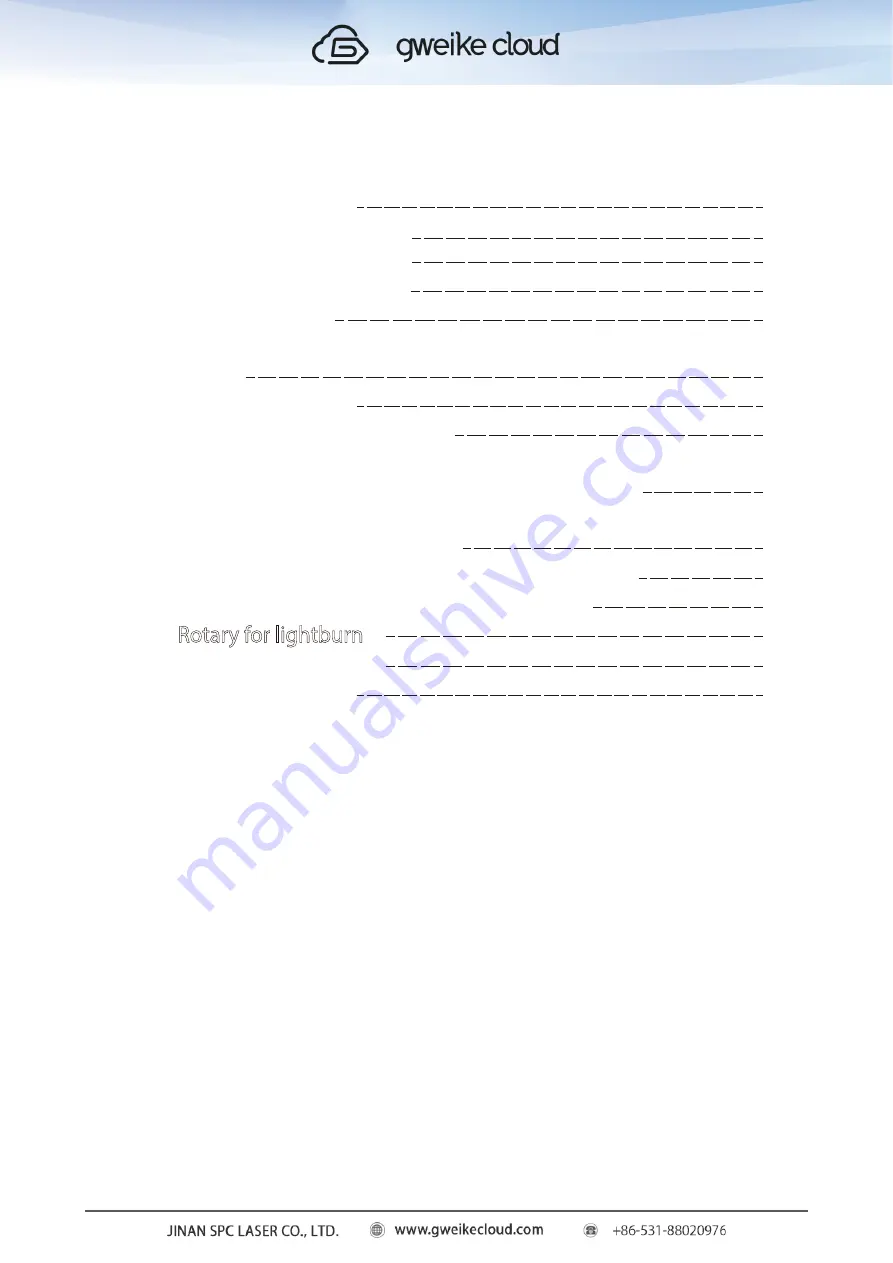
4.Clean The Camera
5.Clean the protective lens
Ⅷ
.Problem And Resolve
1.How to adjust the focus?
2.Flame problem
3.If the machine is working abnormally, what should be
checked?
4.Wifi Can't Connect
5.The Color Of The Indicator Light
6. When the image taken by the camera has a large deviation
from the actual cutting image (the deviation within 2mm is normal)
7.If the cutting material is larger than the machine format,
how to realize the front and back feeding
8.Handling method when error is reported on the web page
9. LightBurn Software Camera Correction Instructions
Ⅸ
.
Rotary for lightburn
1. Instructions for rotary
2.
Steps for usage
47
47
47
47
49
50
51
52
52
53
54
58
68
68
68
CONTENTS
Summary of Contents for Desktop 3D Laser Printer
Page 1: ......
Page 22: ...18...
Page 39: ...Click The material selection list pops up Click to calibration camera 35...





































