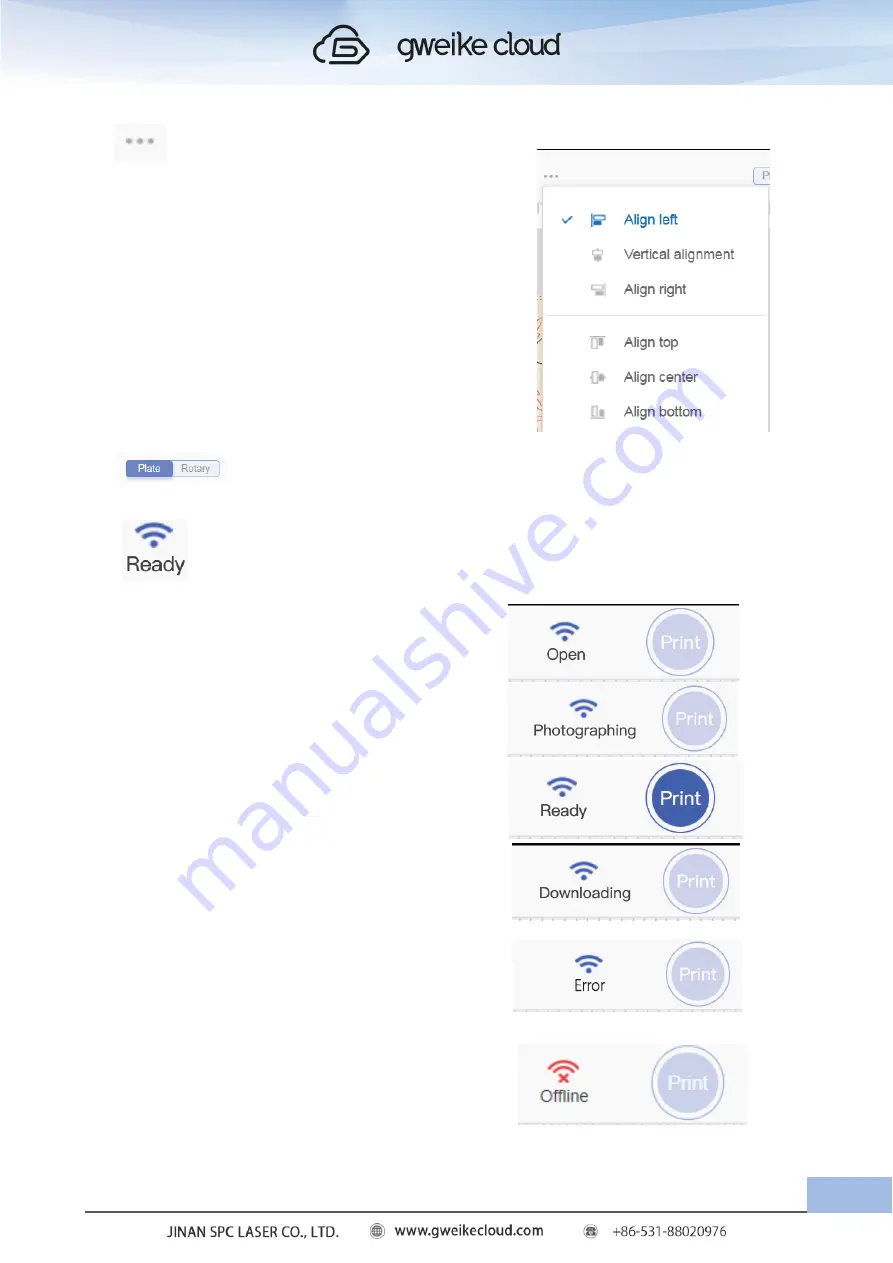
Click it to select alignment.The order is left
alignment,left and right center, right alignment,top
alignment, top and bottom center, and bottom
alignment;
Click it to select model “PLATE” and “ROTARY”
Its display the state of the machine.The machine has six states.
“Open” means the mechine lid is open
“Photographing” means mechine taking a picture
“Ready” means mechine ready to process
“Downloading” means graphics process file is
downloading to your mechine.
“Error” means mechine alarm.Please check your
lid and drawer.
“Offline” means mechine can’t connect to cloud.Its
didn’t allow you to process.please reconnect the
cloud again,if it can’t work,please contact
after-sale to solve your problem.
38
Summary of Contents for Desktop 3D Laser Printer
Page 1: ......
Page 22: ...18...
Page 39: ...Click The material selection list pops up Click to calibration camera 35...
















































