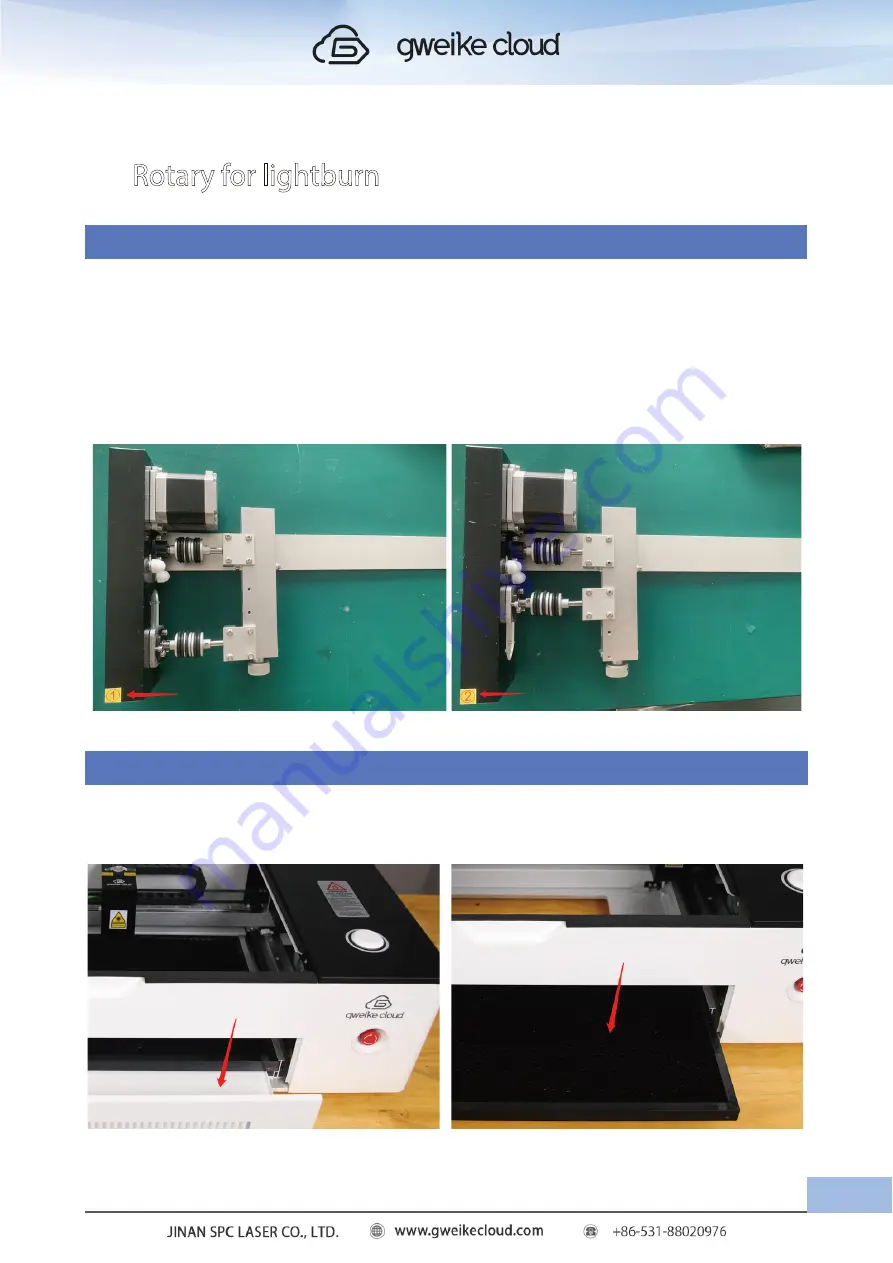
Pull out the drawer
Take out the honeycomb panel
Ⅸ.
Rotary for lightburn
1. Instructions for rotary
(1) The rotary is divided into two types: the diameter range of the engraving cylinder of
the No.1 rotary is: 60-74mm; the diameter of the engraving cylinder of the No.1 rotary is:
30-60mm.
(2) Toggle switch: Toggle up to rotary mode, down to flat mode, and original position is
flat mode
(3) Aviation plug: The aviation plug is the joint part of the rotary wire and the machine.
2.
Steps for usage
(1) First, when the machine is powered off, take out the drawer first, then take out the
honeycomb panel, and place it to other side;
68
NO.1 Rotary
NO.2 Rotary
Summary of Contents for Desktop 3D Laser Printer
Page 1: ......
Page 22: ...18...
Page 39: ...Click The material selection list pops up Click to calibration camera 35...





































