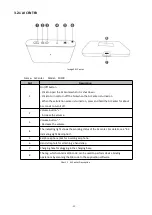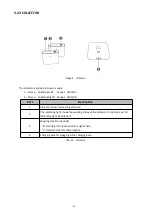- 18 -
4.2 INDICATING LIGHT DESCRIPTION
Part
Light color
Status description
AI Center
Green breathing
Standby mode
Green
Charging completed/Normal Operation
Blue flashes
Uploading data or upgrading device while charging
Yellow flashes four times
WIFI network configuration failed / node configuration
failed
Yellow
Low battery status/Charging, not fully charged
Red flashing
Hardware abnormal
Collector/
Laser
Green breathing
Standby mode
Green
Charging completed/Normal Operation
Yellow flashing
Node not connected / sensor is invalid
Yellow
Low battery status/Charging, not fully charged
Blue flashing
Upgrading
Red flashing
Hardware abnormal
Red
The laser temperature exceeds the safe temperature, the
system does not light the laser,
Chart 10 Indicating light description
5 OPERATION DESCRIPTIONS
5.1 WEARING SOLUTIONS
This product supports three wearing solutions
-Wearing solution 1
(
Laser node is worn at the waist
)
-Wearing solution 2
(
Laser node is worn on c
ane
)
-Wearing solution 3
(
Laser node is worn on the shoes face
)