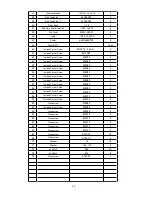ĎΨ
Program mode
1: the original time is designed to 30 minutes. You can just set time between 8:00 to 99:00.Press
“+””-“ can adjust the set parameter.
2: press
Ā
start/pause
ā
key, the motor start function according to the program.
3:Press “stop”key, the speed will slow down until the machine stops.
4.Press
Ā
+
ā
or
Ā
-
ā
can adjust the running speed.
5: press the quick speed key
Ā
3.6.9.
ā
can quickly enter your desired speed.
6: the program can be divided into10 parts, every part is 1/10 of the designed time.
7: the console sound 3 times during the transition of every part.
8:When the motor function, press
Ā
start/pause
ā
key, the motor stop function, all the parameter keep
unchanged, the speed window display PAU.
9: the designed time slow down to 0,the speed slow down to stop, the buzzer sound 5 times every
one second, the middle window transfer to the fixed display time. Press
Ā
start/pause
ā
key, speed
increase from 1.0km/h to the current speed of the window display.
10:Pull off the safety key can stop the motor peremptorily, the speed window display E07, the
buzzer sound bi-bi-bi all the time.
11:Press the “Power supply” key, it can stop and open the treadmill.
ďΨ
Safety key functions
ˍΨ
Pull off the safety key, the speed windows show E07,the buzzer sound
Ā
BIBI-BI
ā
(the data of
other windows keep unchanged).the motor stop moving.
ĐΨ
Body fat function:
When the treadmill stops, press the “Program” key to select the body fat function key and enter into
body fat function.
The handle pulse window displays the set parameter, the speed window displays the input
parameter.
After entering into this function, the speed window displays01, which shows you should input the
gender “Male” or “Female”. Press the speed “+””-“ you can select the gender: 01(male),02(female).If
the body fat window displays 01,which shows you select “Male”,
Press “Mode” key, the speed window displays 02, it shows you enter into set age,25 years old.
Press speed “+””-“ to adjust the age (the range is from 1-99)
Press “Mode” key, the speed window displays 03, which shows you enter into set height “170” cm,
Press speed “+””-“ to adjust the height(The set height can be from 100CM to 200 CM)
Press “Mode” key, the speed window displays 04, which shows you enter into set weight “70”kgs,
press speed “+””-“ to adjust the weight (The set weight can be from 20 kgs to 150kgs)
Press “Mode” key, the speed window displays 05, which shows you have entered into body fat
function, Please touch the handle pulse on the handle cover, the body fat window will display the fat
parameters of the tester in 8 seconds.
8. According to the standard of Asian people, the fat low 18 shows you are tend to be thin, it is
perfect when the fat is between 23 to 28. If between 23 to 28 it suggests you are a little fat. If exceeds
28, it means you should lose weight.
Owner’s Manual 12
E07 y se emitirá un sonido “beep” (la información de las otras pantallas permanecerá
intacta).
F.Bajo la opción de conteo regresivo, cuando el tiempo llegue a 0, la velocidad dis
-
minuye hasta finalmente detenerse. Se emitirá un sonido 5 veces, uno por segundo.
Presione el botón “start/pause” y la velocidad aumentará de 1.0km/h a la velocidad de
la pantalla. El tiempo no mostrará el conteo regresivo.
G.La opción de conteo regresivo de distancia es igual a lo de arriba.
H.La opción de conteo regresivo de calorías es igual a lo de arriba.
I.Se puede añadir información no programada.
J.Presione el botón “power supply” para encender y apagar el equipo.
VI.Opción de Programa
1.El tiempo original es de 30 minutos. Se puede programar el tiempo entre 8:00 y
99:00. Presione “+” o “-“ para regular el parámetro.
2.Presione botón “start/pause” para que el motor comience funcionar de acuerdo al
programa.
3.Presione el botón “stop”. La velocidad disminuirá hasta que el equipo se detenga.
4.Presione “+” o “-“ para regular la velocidad.
5.Presione el botón “quick speed 3.6.9” para programar la velocidad deseada de
manera rápida.
6.El programa puede dividirse en 10 partes. Cada parte es 1/10 del tiempo estab-
lecido.
7.La consola sonará 3 veces durante la transición de cada parte.
8.Cuando el motor se encuentre funcionando, presione el botón “start/pause”. El mo-
tor dejará de funcionar y los parámetros quedarán intactos. La pantalla de velocidad
mostrará la palabra PAU.
9.El tiempo establecido volverá a 0. La velocidad disminuirá hasta detenerse y se
emitirá un sonido 5 veces, uno por segundo. La pantalla central mostrará el tiempo de
manera fija. Presione el botón “start/pause” y la velocidad incrementará de 1km/h a la
velocidad actual de la pantalla.
10.Retire el botón de seguridad para detener el motor. La pantalla mostrará E07 y se
emitirá un sonido ”beep”.
11.Presione el botón “power supply” para apagar y encender la trotadora.
VII.Funciones del botón de segurida
d
1.Retire el botón de seguridad. La pantalla mostrará E07 y se emitirá un sonido
”beep”. El motor dejará de funcionar.
VIII.Función de grasa corporal
Mientras el aparato se encuentre detenido, presione el botón “Program” para selec-
cionar la función de grasa corporal.
La pantalla del pulso mostrará el parámetro programado. La pantalla de velocidad
mostrará el parámetro ingresado.
Después de ingresar a esta función, la pantalla de velocidad mostrará 01, lo cual in-
dica que se debe ingresar el género “masculino” o “femenino”. Presione “+” o “-“ para
seleccionar el género: 01(masculino), 02(femenino). Si la pantalla de grasa corporal
11
11
Summary of Contents for GM97816
Page 1: ...MODEL GM97816 INSTRUCTION MANUAL MOTORIZED TREADMILL...
Page 21: ...EXPLODED DRAWING Owner s Manual 21 20...
Page 22: ...ASSEMBLE PARTS Owner s Manual 22 21...
Page 25: ...MANUAL DEL USUARIO MODELO GM97816 TROTADORA DE MOTOR...
Page 26: ......
Page 28: ...G T a e w D el t t E T p T c t s...
Page 30: ......
Page 32: ...T T m S T th u sa co Y mi cl st wi it G H or th th D ar ex co...
Page 34: ...1 DI 1 Di A T B T C I corr sho D E I dist The 2 F Spe A pro ha B tim C key win D mo E F G...
Page 40: ...Own...
Page 42: ...T ru b sli Own...
Page 44: ...Tr st R R h st R c...
Page 45: ...DIAGRAMA EXPLODED DRAWING Owner s Manual 21 20...
Page 46: ...O...
Page 48: ......