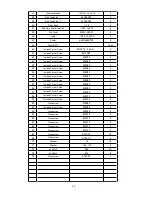SOLUCIÓN DE PROBLEMAS
Cuándo solicitar asistencia
Este equipo ha sido diseñado para la seguridad del usuario como primera prioridad. En
caso de falla eléctrica, el equipo se apagará automáticamente para evitar lesiones al usu-
ario y para prevenir daños a los componentes como por ejemplo el motor.
Si se experimenta un funcionamiento inusual del equipo, apáguelo y enciendalo de nuevo
como para reiniciarlo. Esto deberá borrar los errores incidentales y preparar el equipo para
un funcionamiento normal de nuevo.
Si después de haber reiniciado equipo apagándolo y encendiendolo aún no funcionara
bien, póngase en contacto con su distribuidor.
No hay señal en las pantallas de la consola
Si no hubiera señales en la consola, aún cuando ya se haya apagado y encendido varias
veces el equipo para reiniciarlo, verifique el cable de conexión entre la consola y el contro
-
lador del motor.
Primero, asegúrese de que las conexiones sean las correctas y
que el cable no se encuen-
tre apretado o
dañado. Si se
encuentra defectuoso, póngase en contacto
con si
distribuidor
para que el cable sea reemplazado.
Códigos de error y sus soluciones
Dependiendo de los diferentes errores, se mostrará un código diferente para cada error
como sigue:
1.“Err01”: Error de controlador generalmente causado por las siguientes razones:
a.Hay un mal contacto con la línea de alimentación de energía.
b.La línea de contacto con el panel electrónico está mal conectada.
Solución: Verifique los cables de los sensores y conectelos bien.
2.“Err02”: La conexión del motor no es la correcta.
Solución: Verifique que el cable del motor se encuentre bien conectado con el panel de
control.
3.“Err03”: El panel de control no puede registrar la velocidad del motor.
Solución:
a.Verifique la ubicación del sensor fotoeléctrico.
b.Verifique que el sensor fotoeléctrico se encuentre intacto.
c.Verifique que el cable del sensor se encuentre bien conectado con el panel de control.
4.“Err05”: La corriente eléctrica del motor se ha excedido.
Solución: Verifique el motor no se encuentre dañado. Sino cambie el motor
.
5.“Err07”: No se ha colocado bien el botón de seguridad.
Solución:
a.Verifique que el botón de seguridad se encuentre intacto.
b.Si no se ha colocado bien, verifique y coloquelo bien.
6.La pantalla funciona mal
Solución: Apague el equipo y enciendalo de nuevo después de 1 minuto.
7.La velocidad baja es normal pero la alta muestra problemas.
Solución: Verifique el circuito eléctrico.
TROUBLE SHOOTING
WHEN TO CALL FOR HELP
This treadmill is designed with user safety as the number one priority. In the event of electrical
failure, the treadmill will shut off automatically to prevent user injury and to prevent damage to
expensive components such as the motor.
When you encounter unusual behavior from the treadmill, simply go to the front of the treadmill,
turn the power switch off and on to reset the treadmill. This should clear incidental errors and
ready the treadmill for normal operation again.
If after you have reset the treadmill by turning the power switch off and on again, and the treadmill
is still not operational, then it is time to call your dealer for service.
NO SIGNAL ON THE CONSOLE LED WINDOWS
If there is no signal on the console, even if you turn off and turn on many times to reset the
treadmill, check the communication cable between console and motor controller.
First, make sure the connections are good and that the cable is not pinched or damaged. If
defective, ask your dealer for a replacement cable
ERROR CODES AND ITS SOLUTIONS
According to different errors,BS-N06 display different error code, the details as following:
1. "Err01": controller error, it generally caused by reasons as below:
A/ the import line of power is poor contact.
B/ the date line that connected the electronic panel is poor contacted.
Solution: check all the sensor wire and connect them well.
2 "Err02": the connection of motor do not connect well.
Solution: Check the cable of the motor is connect well with the control board or not.
3 "Err03":The control board can not test the speed of the motor.
Solution :A/ Please check the place of the photoelectricity sensor.
B/ Check the photoelectricity sensor is intact or not.
C/ Check the sensor wire is connect well with the control board or not.
4 "Err05":The electric current of the motor overrun.
Solution: Check the motor is broken or not, to change the motor.
5 "Err07": safety key has not been put well.
Solution: A/Check the safety key is intact or not.
B/safety key have not been put well
ˈ
please check or re-put.
6 Display unconventionally
Solution: Put of the power, then restart the item after 1 min.
7.When the item with low speed is normal, but with high speed is novel.
Solution: Please check the electrical shock loop.
Owner’s Manual 19
18
18
Summary of Contents for GM97816
Page 1: ...MODEL GM97816 INSTRUCTION MANUAL MOTORIZED TREADMILL...
Page 21: ...EXPLODED DRAWING Owner s Manual 21 20...
Page 22: ...ASSEMBLE PARTS Owner s Manual 22 21...
Page 25: ...MANUAL DEL USUARIO MODELO GM97816 TROTADORA DE MOTOR...
Page 26: ......
Page 28: ...G T a e w D el t t E T p T c t s...
Page 30: ......
Page 32: ...T T m S T th u sa co Y mi cl st wi it G H or th th D ar ex co...
Page 34: ...1 DI 1 Di A T B T C I corr sho D E I dist The 2 F Spe A pro ha B tim C key win D mo E F G...
Page 40: ...Own...
Page 42: ...T ru b sli Own...
Page 44: ...Tr st R R h st R c...
Page 45: ...DIAGRAMA EXPLODED DRAWING Owner s Manual 21 20...
Page 46: ...O...
Page 48: ......