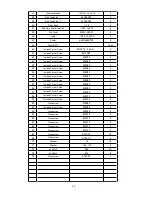II.Programas
1.Un programa manual PO que incluye: opción normal, conteo regresivo de tiempo, con-
teo regresivo de distancia, conteo regresivo de calorías.
2.6 programas predeterminados: P1, P2, P3, P4, P5, P6
3.Un programa de reducción de grasa corporal.
III.Instrucciones de inicio
1.Coloque el botón de seguridad en el tablero de la computadora. Encienda y todas
las funciones de la pantalla se mostrarán durante dos segundos y se emitirá un sonido
“beep”. Luego ingrese a las opciones manuales normales.
2.Presione el botón “start”. La pantalla de velocidad mostrará: 5 – 4 – 3 – 2 – 1. El motor
comenzará a funcionar una vez que se emita el sonido cinco veces.
IV.Opción de Manejo
1.Cómo ingresar al programa manual:
A.Encienda e ingrese a la opción normal del programa manual directamente.
B.Retire el botón de seguridad para detener el motor. La pantalla de velocidad mostrará
E07. Se emitirá un sonido “beep” (la información de las otras ventanas se mantendrá
intacta).
C.Una vez detenido, presione el botón “program” para poder ingresar a la opción normal
manual.
2. 3 funciones predeterminadas de funciones de manejo PO: programación de tiempo,
programación de distancia y programación de calorías.
A.Muestra opción normal primero y todos los parámetros originales al ingresar a las
opciones de manejo.
B. Durante la opción normal manual, presione el botón “mode” para ingresar a la opción
de conteo regresivo de tiempo. El tiempo se mostrará intermitente así: 30:00. Presione
“+” o “-“ para programar el conteo regresivo de tiempo, el cual se puede establecer dentro
de un rango de 8:00 a 99.00.
C.Bajo la opción de conteo regresivo, presione el botón “mode” para ingresar a la opción
de conteo regresivo de distancia.
La distancia original se muestra así: 1.0 kilómetros. Presione el botón “+” o “-“ para cam-
biar la distancia de movimiento, la cual se puede establecer dentro de un rango de 1.00 a
99.00 kilómetros.
D.Presione el botón “mode” para ingresar a la opción de conteo regresivo de calorías.
Las calorías originales se mostrarán así: 50. Presione el botón “+” o “-“ para establecer
las calorías dentro de un rango de 20 a 9990.
V.Funcionamiento del opción manual
A.Presione el botón “start/pause”. El tiempo de conteo regresivo será de 5 segundos y el
motor comenzará a funcionar. La velocidad original será de 1.0km/h.
B.Presione “+” o “-“ para regular la velocidad.
C.Presione el botón “stop”. La velocidad disminuirá hasta detenerse. Presione el botón
“start/stop” para hacer que el motor comience a funcionar de nuevo.
D.Presione el botón “quick speed” para programar la velocidad de manera rápida.
E.Retire el botón de seguridad para detener el motor. La ventana de velocidad mostrará
Ċ˖
Program Instruc
tion
˖
1:A PO
manual program
including: n
orm
al
mod
e,
tim
e c
oun
tdo
wn,
d
ist
anc
e c
oun
tdo
wn,
c
alo
rie
cou
ntd
ow
n m
ode
2
˖
6 set
programs
˖
P1,P2,P3,P4,P5,P6.
3.
˖
a p
rog
ram
of
bo
dy
fat
fa
ctio
n
ċΨ
Start
instructions
˖
1
Ψ
Put the
safety key
on computer
boa
rd,
op
en
the
po
wer
su
ppl
y, a
ll t
he func
tions of
the window
will
sho
w 2
s
eco
nds
a
nd
the
b
uzz
er
will
giv
e o
ff
a “beep”
sound. Then
enter into
the normal
manual
modes.
2
Ψ
Press
Ā
start
ā
key
, s
pee
d w
ind
ow
sh
ow
˖
5
ˉ
4
ˉ
3
ˉ
2
ˉ
1,s
tar
t th
e m
oto
r o
nce
w
hen
th
e b
uzz
er
sound five
times.
ČΨ
Han
dle
m
ode
˖
1
Ψ
How to
enter in
manual program
˖
A
˖
Put through
the switch.,
enter in
the norma
l m
ode
of
P
O m
anu
al program
directly.
B: P
ut o
ff t
he
saf
ety
ke
y to
st
op
the
m
oto
r m
oving,
speed window
show E07,
buzzer will
give of
f
sound bi-bi-bi(the
data
of other
windows keep
unchanged)
C
˖
W
hen
st
op,
pr
ess
th
e
Ā
program
ā
key can
enter into
the nor
mal mode
of manual
modes.
2
˖
3
set functions
of the
PO handle
functions
˖ DŽ
Time
set, dist
ance set
and calorie
set.
A: I
t s
how
s th
e n
orm
al m
ode
at
fir
st a
nd
all
the
pa
ram
ete
rs
are
or
igi
nal
W
hen
st
arts
to enter
into the
handle modes.
B:
Whe
n a
t t
he
nor
mal
manual
modes, press
the
Ā
mode
ā
k
ey
ent
er
int
o t
he
tim
e c
oun
tdo
wn
mod
es
,th
e ti
me
dis
pla
ys flashing
30:00,press
Ā
+
ā
or
Ā
-
ā
can set
the time
count down
which can
be
designed in
the range
of the
time is
8:00-99:00.
C: In
the mode
of time
countdown,
press the
Ā
mode
ā
key
can enter
the dist
ance count
down mode
DŽ
The original
distance
show
1.0 kilometers.
press the
Ā
+
ā
or
Ā
-
ā
k
ey
cou
ld
des
ign
m
ovi
ng
dis
tan
ce,
the
de
sig
ned
ra
nge
is
1.
00-
99.
00
kilo
met
ers
.
D: Press
Ā
mode
ā
key could
enter into
calorie count
down m
ode, the
original show
of calorie
is 50
therm, press
Ā
+
ā
or
Ā
-
ā
can design
the range
of calorie:20-9990
term.
č
:Operation of
manual mode
A: press
the
Ā
start/p
ause
ā
key, count
down the
time 5
seconds, motor
start
moving, origina
l speed
is 1.0km/h.
B: Press
Ā
+
ā
or
Ā
-
ā
can adjust
the speed.
C: p
res
s th
e “
Sto
p”
key
, th
e s
pee
d w
ill
dec
rea
se
till
w
ith
out
m
ovi
ng.
P
res
s th
e “S
tart/stop”
key, the
motor st
arts
moving again.
D: Press
the quick
speed key
, you
can get
your desired
speed soon.
E: P
ut o
ff t
he
saf
ety
ke
y to
st
op
the
m
oto
r m
oving,
speed window
show E07,
buzzer will
give of
f
sound bi-bi-bi(the
data
of other
windows keep
unchanged)
F: U
nde
r th
e ti
me
cou
ntd
ow
n m
ode
, w
hen
th
e d
esi
gned
time descends
to 0,
the speed
slows do
wn
and
st
op
at
las
t,
the
b
uzz
er
sou
nd
5 t
im
es
eve
ry
one
se
con
d.
Pre
ss
Ā
sta
rt/p
aus
e
ā
key, the
speed
increase from
1.0km/h to
the sp
eed
of
th
e w
ind
ow
di
spl
ay.
Th
e ti
me
dis
pla
ys
not
co
unt
do
wn.
G: the
distance
countdown
mode is
the same
as the
above.
H: the
calorie count
down mode
is the
same as
the above.
I: The
unset dat
a adding
.
J: Press
the “Power
supply” key
, th
e tr
ead
mill
can
be
op
ene
d a
nd
clo
sed
.
Own
er’
s M
anu
al
11
10
10
Summary of Contents for GM97816
Page 1: ...MODEL GM97816 INSTRUCTION MANUAL MOTORIZED TREADMILL...
Page 21: ...EXPLODED DRAWING Owner s Manual 21 20...
Page 22: ...ASSEMBLE PARTS Owner s Manual 22 21...
Page 25: ...MANUAL DEL USUARIO MODELO GM97816 TROTADORA DE MOTOR...
Page 26: ......
Page 28: ...G T a e w D el t t E T p T c t s...
Page 30: ......
Page 32: ...T T m S T th u sa co Y mi cl st wi it G H or th th D ar ex co...
Page 34: ...1 DI 1 Di A T B T C I corr sho D E I dist The 2 F Spe A pro ha B tim C key win D mo E F G...
Page 40: ...Own...
Page 42: ...T ru b sli Own...
Page 44: ...Tr st R R h st R c...
Page 45: ...DIAGRAMA EXPLODED DRAWING Owner s Manual 21 20...
Page 46: ...O...
Page 48: ......