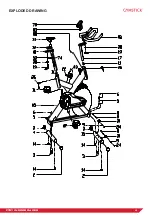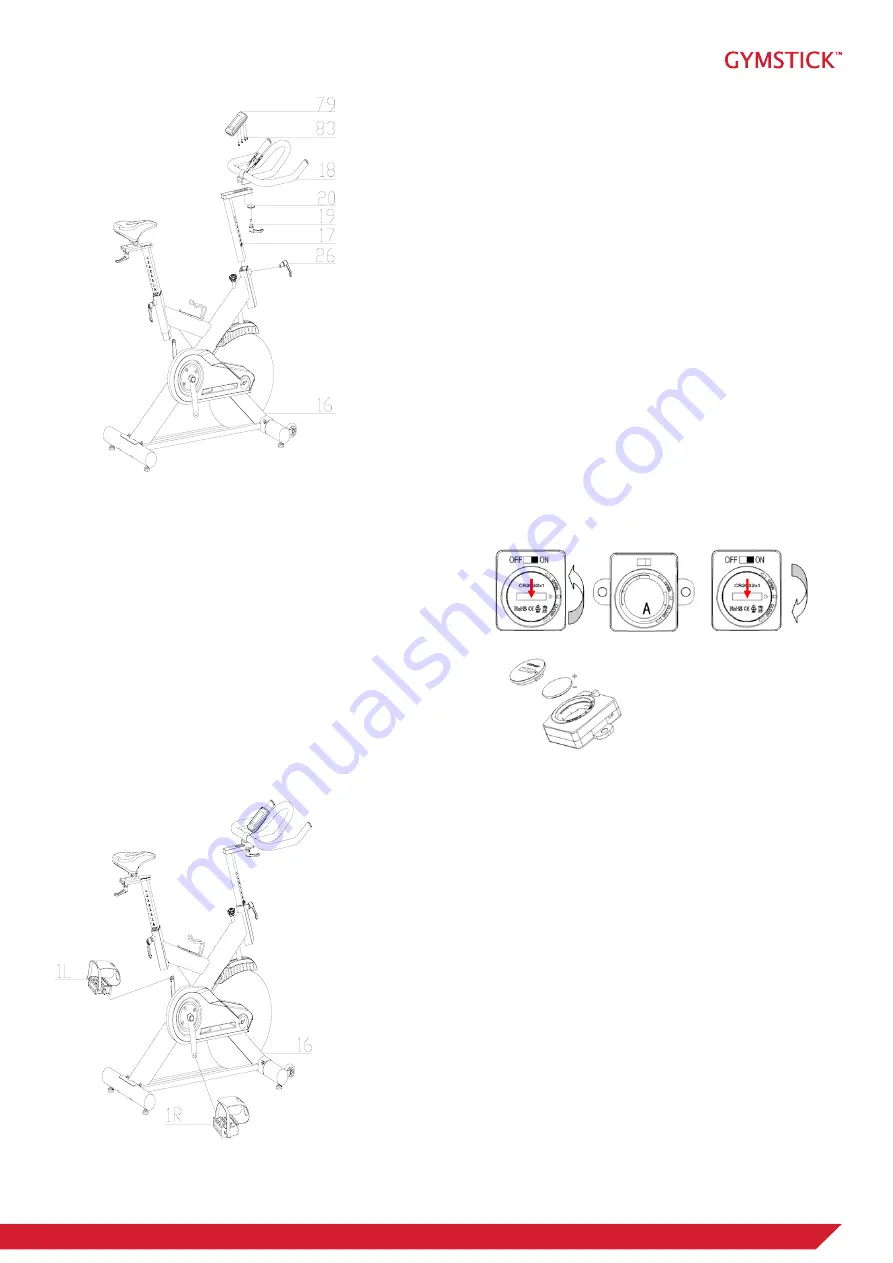
9
FTR7 INDOOR RACER
STEP 3
Slide the Handlebar Post (pt.17) into the handlebar
post housing on the main frame (pt.16). You will have
to slacken the knurled section of the L Shape Knob
(pt.26) and pull the knob back and then select the
desired height. Release the knob and retighten the
knurled portion.
Then fix the Handlebar (pt.18) with a flat
washer 1 (20) and L Shape knob (19)
ATTENTION:
YOU SHOULD FIX THE HANDLEBAR
TIGHTLY.
Fix the Computer (pt79) onto the Computer Holder
with bolt (pt.83).
STEP 4
The Pedals (pt.1 L & pt.1 R) are marked ”L” and ”R” -
Left and Right.
Connect them to their appropriate crank arms. The
right crank arm is on the right- hand side of the cycle
as you sit on it.
NOTE:
The Right pedal should be threaded on
clockwise and the Left pedal anticlockwise.
WIRELESS TRANSMITTER
The wireless transmitter is located nearby the crank.
Make sure the power switch on the wireless
transmitter is in ON position.
When needed replace the battery according to the
drawing. Battery specifications: CR2032