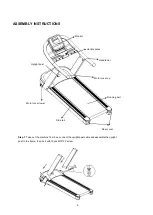MONITOR INSTRUCTION MANUAL
APPEARANCE
Screen
Incline “+”
Incline Shortcut Key
Incline “-”
Speed “-”
Speed Shortcut Key
Program
Start/Stop
Mode
FUNCTION AND KEY INSTRUCTION
1
. Start: start after 5 seconds.
2
.
LCD screen display running information. Program and handle pulse are the same screen. If no
handle pulse and without any program, it shows “P”, when it is under a program, it will show the program. If
test the handle pulse, it will show heart pulse rate.
3.
Program: 3 manual program, 24 automatic program.
4.
Safety key function: Pull out the safe key will stop the treadmill immediately, and it will have
warning sound. You can hear the sound ring for half second per each 2 seconds, until put on the safety key,
it shows for 2 seconds, then all information will change into “0”.
5.
Key instruction:
A: Start/Stop: When the motor is running, press this button, the motor will stop. Press again the
motor will runs again.
B: Program: It means program, when the machine is stopped, press this key to select between:
P01→P02→P03→P04→P05→P06→P07→P08→P09→P10→P11→P12→P13→P14→P15→P16→P17
→P18→P19→P20→ P21→P22→P23→P24→Body fat→P00→repeat.
C: Speed +: When the motor is running, press “speed +” the speed will be increased.
D: Speed - : When the motor is running, press “speed –“the speed will be decreased.
E: I: When the motor is running, press “i” the incline will be increased.
9
Speed “+”
Summary of Contents for RUN 10.0
Page 5: ...EXPLODED VIEW 3...