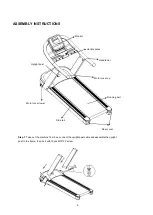SAFETY INFORMATION
Before using the equipment, carefully read this manual and keep handy for future consultation.
The owner is responsible for guaranteeing that all equipment users are adequately informed of the safety
precautions.
ELECTRICAL SAFETY
To reduce the risk of burns, fire, electrical shocks or personal injury, see the following precautions:
Remove the treadmill plug from the socket when not in use.
Do not use the treadmill if the socket is wet, if the cable or plug are damaged or if the treadmill is not
running properly.
Never place the electrical cable under the carpet, or place any object on the cable.
Only use the electrical cable supplied with this treadmill.
If the supply cord is damaged, it must be replaced by your assistance technical.
Always connect the appliance to a socket with a grounded circuit and no other appliances connected
to it. Do not modify the plug provided with the appliance if it is not compatible with your socket, ask a
qualified electrician to install a suitable socket.
WARNING!
Connect this unit to a properly grounded outlet only. Please using special circuit with special power
supply, plug with power supply must be connected with earth.
MECHANICAL SAFETY
Before beginning exercising make sure that the treadmill is functioning properly. To maintain the safety
level of your equipment, do not use if with defect.
Replace any damaged elements immediately and/or and do not use equipment until it has been
repaired.
Always use original spare parts.
Inspect the equipment before exercising to ensure that all screws and nut are well fastened.
Never let any fall on or be inserted into any opening.
Never activate speed when anyone is standing on the treadmill.
Make sure that all the screws, bolts and nuts are correctly fitted and tightened.
Use only attachments
recommended by your assistance technical. Don’t use the product if is damaged or unserviceable.
Always place the device on a smooth, clean and sturdy surface.
1
Summary of Contents for RUN 10.0
Page 5: ...EXPLODED VIEW 3...