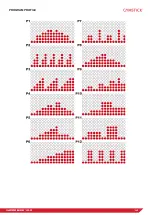11
VAPOR BIKE 10.0
5. After setting “DISTANCE” , press ”MODE / ENTER” key, the ”CALORIES” LED is light up and flashed, the
initial value is “0” , press ” UP / DOWN “ key to set “CALORIES”.
6. You can set TIME – DISTANCE – CALORIES repeated. After setting TIME, DISTANCE, CALORIES,
press “START” key to run.
During workout, press ”MODE / ENTER” key to change the display of “SPEED - TIME - DISTANCE / RPM -
CALORIES - WATTS“.
During workout, press “STOP/REST” key one time to pause the program, the LED window of TIME /
DISTANCE / CALORIES will display the workout value. Press “START” key the computer will return to start
status and count values of TIME / DISTANCE / CALORIES.
Press “STOP/REST” key first time, if press “STOP/REST” key twice, the workout values will be deleted and
return to program mode, all LED lights of ” MANUAL / PROGRAM / USER / HRC / WATTS “ flashes.
Situation during workout and display of Dot matrix
During workout, when PRM is less than 40 and Dot matrix will display RPM↑ and after 5 seconds, it will
enter pause mode and display pause for 5 seconds.
USER MODE
1. Press ” UP / DOWN “ key to select “USER” .
2. Enter “USER” mode.
3. Press ”MODE / ENTER” key, the “TIME” LED is light up and flashes, the initial value is ”0:00”, press ”UP /
DOWN“ key to set ”TIME”.
4. After setting “TIME”, press ”MODE / ENTER” key, the ”DISTANCE” LED lights up and flashes. Press
”UP / DOWN “ key to set “DISTANCE” (the initial value is ”0.0”).
5. After setting “DISTANCE” , press ”MODE / ENTER” key, the ”CALORIES” LED is light up and flashed, the
initial value is “0”, press ” UP / DOWN “ key to set “CALORIES”.
6. You can set TIME - DISTANCE - CALORIES repeated. After setting TIME, DISTANCE, CALORIES,
press “START” key to run.
During workout, press ”MODE / ENTER” key to change the display of “SPEED - TIME – DISTANCE / RPM -
CALORIES - WATTS “.
During workout, press “STOP/REST” key one time to pause the program, the LED window of TIME / DIS
-
TANCE / CALORIES will display the workout value. Press “START” key, the computer will return to start
status and count values of TIME / DISTANCE / CALORIES.
Press “STOP/REST” key first time, if press “STOP/REST” key twice, delete the workout values and return to
program mode, all LED lights of ”MANUAL / PROGRAM / USER / HRC / WATTS “ are flashes.
Operation procedure of graphics edit
1. Enter “USER” mode, the “TIME” LED is light up and flashes, the initial value is ”0:00”,
2. If you want enter to graphics edit, press ” ENTER/MODE” key 3 seconds, the Dot matrix’s first line of light
is light up and flashes. The display of “TIME” is shown S-1, it means enter to graphics edit.
3. Use UP / DOWN key to adjust ” LEVEL ”, after that, press ” ENTER/(MODE) ” key to adjust next LEVEL.
4. If enter to adjust next LEVEL but failed, press ENTER/MODE key to enter each mode status. Total” S-1 ~
S-16 “ position, after finish it, then change to “TIME” mode.
Situation during workout and display of Dot matrix
During workout, when PRM is less than 40 and Dot matrix will display RPM↑ and after 5 seconds, it will
enter pause mode and display pause for 5 seconds.