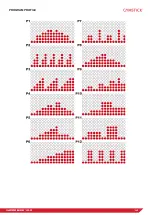12
VAPOR BIKE 10.0
HRC MODE
1. Press ”UP/DOWN” key to select “HRC”.
2. Enter “HRC” mode.
3. Press ”MODE / ENTER” key, the “SHE” LED is light up, the initial value is ”M” (male), press ”UP/DOWN”
key to select gender (female is “F”).
4. After setting “SHE”, press ”MODE / ENTER” key, the “AGE” LED is light up, the initial value is ”35”, press
”UP/DOWN ” key to input the value of ”AGE” .
5. After setting “AGE”, press ”MODE / ENTER” key, the “HEIGHT” LED is light up, the initial value is ”170”,
press ”UP/DOWN ” key to input the value of ”HEIGHT” .
6. After setting “HEIGHT”, press ”MODE / ENTER” key, the “50%/75%/90%/TARGET” LED is light up and
flashes, the initial value is “P” on “PULSE” display. Press UP one time, the 55% LED is light up, the
initial value is 55% on “PULSE” display. Press DOWN one time, the ”TARGET” LED is light up. The initial
value is ”TARGET” on “PULSE” display. Press UP/DOWN key to select PULSE. After finish the select,
press “MODE / ENTER” key, the PULSE LED is light up and flashes, press UP/DOWN key to input the
value.
7. The “TIME” LED is light up and flashes, the initial value is ”0:00”, press ”UP / DOWN“ key to set ”TIME”.
8. After setting “TIME”, press ”MODE / ENTER” key, the ”DISTANCE” LED is light up and flashed, the initial
value is “0.0”, press ”UP / DOWN“ key to set “DISTANCE” .
9. After setting “DISTANCE”, press ”MODE / ENTER” key, the ”CALORIES” LED is light up and flashed, the
initial value is “0” , press ” UP / DOWN “ key to set “CALORIES”.
10. You can set TIME – DISTANCE – CALORIES repeated. After setting TIME, DISTANCE, CALORIES,
press “START” key to run.
During workout, press ”MODE / ENTER” key to change the display of “SPEED - TIME – DISTANCE / RPM -
CALIROES - WATTS“.
During workout, press “STOP/REST” key one time to pause the program, the LED window of TIME /
DISTANCE / CALORIES will display the workout value. Press “START” key the computer will return to start
status and count values of TIME / DISTANCE / CALORIES.
Press “STOP/REST” key first time, if press “STOP/REST” key twice time, delete the workout values and
return to program mode, all LED lights of ”MANUAL / PROGRAM / USER / HRC / WATTS “ are flashes.
A. Warm-Up Function
1. Set the resistance on “1”, after one minute, enter to ”Heart Rate Control“ mode directly.
2. Press ”UP or DOWN” key to adjust ”RESISTANCE”.
B. Operation Procedure of ”Heart Rate Control” mode
1. Computer will compare the actual heart value and preset heart value (55% / 75% / 90% / TARGET) every
10 seconds.
2. When no heart value is detected, window will display “P”. The compare will pause and resistance will not
increased
3. Press ”UP or DOWN” to adjust ”RESISTANCE”.
4. When actual heart value is lower than preset heart value “+-4”, the resistance will increased, increase one
level one time, the highest is level 16.
5. When actual heart value is higher than preset heart value “+-4”, the resistance will decreased, decrease
one level one time, the lowest is level 1.
6. When actual heart value is higher than preset heart rate 3 minutes or preset time is over, ”Heart Rate
Control“ mode will stop and enter to ”COOL DOWN“ mode.