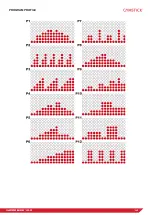9
VAPOR BIKE 10.0
COMPUTER OPERATION INSTRUCTIONS
DISPLAY INSTRUCTIONS
This computer is LED and dot matrix display. The display shows RPM, SPEED, TIME, CALORIES, DISTAN
-
CE, WATTS, LEVEL and PROGRAM.
START/READY MODE
When computer lighted up, dot matrix will show metric (British), code name “KM(ML)”. After this, window will
show the picture of “U1”, total U1~U4 for selecting.
SLEEP MODE
Under Start/Ready, if RPM is under 40 more than 15 seconds, enter into 16 seconds prompt mode, (Enter
into sleep mode after ”bi” 16 times). If RPM is more than 40 or press any key in 16 seconds, it will return to
start/ready status.
After setup (user setup, weight setup, program setup) 10 seconds, if RPM is not more than 40, computer
will return to start/ready status. After 5 seconds, if RPM is not more than 40 or press any key, computer will
enter into 16 seconds prompt mode, (Enter into sleep mode after ”bi” 16 times). If RPM is more than 40 or
press any key in 16 seconds, it will return to start/ready status.
UNDER ALL MODES
If RPM is not more than 40, Dot matrix will display “RPM↑” and enter into “PAUSE” mode after 5 seconds.
Under HRC mode, it is 70~80RPM.
KEY FUNCTION
START
Under start/ready status, press start key, computer will begin to work under quick start.
STOP/REST
When computer is working, you can press stop/rest to pause. When setup the mode under program, you
can press this key return to the program and setup the mode.
UP/DOWN
Use to select mode or adjust value. When computer is working, increase or decrease resistance.
ENTER/MODE
Press this key into data setting and confirm setting or modified values.