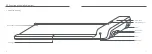1. Clean the walking machine
- Turn off the machine and unplug the power cord.
- Add several drops of detergent on cotton rag or towel. Don't pour the detergent on the
belt directly, and don't use acid or corrosive cleaners.
- Wipe off dust and stains on the frame, front panel and belt. Do not wipe backside of the
belt.
- After using for a period, dust and stains may appear on the back part, that is normal
situation, and just clean them up.
- Press and hold both Mode Switch Button and Acceleration Button on the remote control
over 3 seconds.
- Front panel shows "CALI" and the speed is 4 km/hr ( 2.5 mi/hr ).
- If belt deviates to the left: Turn the left adjusting screw for a half-circle clockwise.
- If belt deviates to the right: Turn the right adjusting screw for a half-circle clockwise.
- If belt is slipping: Turn both left and right adjusting screw for a half-circle clockwise at
same time.
- Keep the machine running for 1-2 minutes and check whether it needs to readjust.
- Turn off the machine and unplug the power cord.
- Lift up the belt and apply silicone oil on the backside of the belt.
- Turn on the machine again
- Keep the machine running under 4 km/hr ( 2.5 mi/hr ) for 10-20 20 seconds.
- Only apply 5 ml ~ 10 ml lubricant oil each time, too much lubricant oil makes the belt
become slipping.
- Apply for silicone oil once every 3 months.
05 Safety Notice
06 Maintenance and Service
15
16
Children should be
supervised to ensure that
they do not play with the
Walkingpad.
Please do not use the
walking machine if you
are aged people or
pregnant women.
Please keep your sight
horizontal to avoid dizziness.
More than one person
on the Walkingpad is
prohibited.
Using machine with
pet is prohibited
.
Walking sideways on
the machine is
prohibited.
Walking backwards on
the machine is
prohibited.
Trampling the machine
head is prohibited.
Horizon
2. Adjust the belt
3. Lubricate the Belt