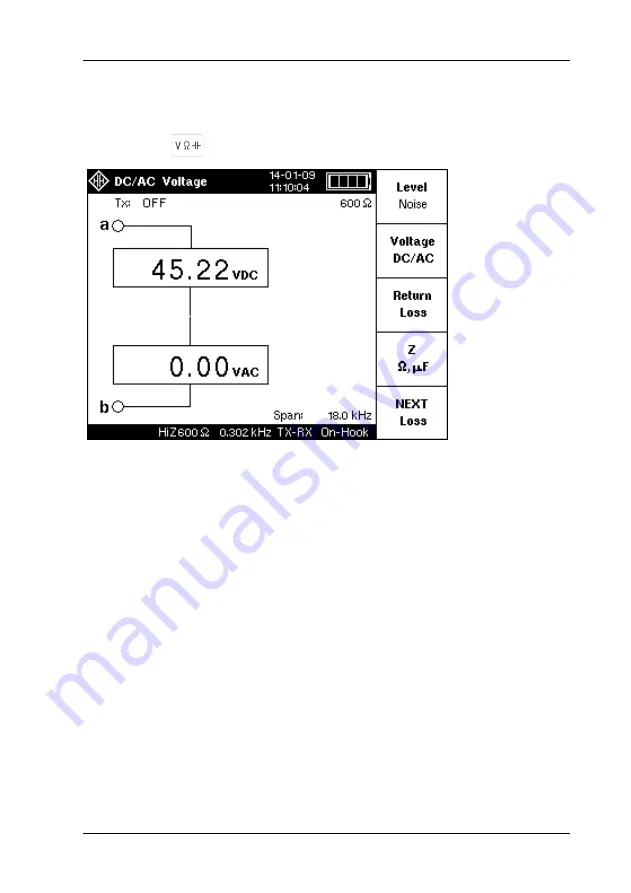
Making Measurements
LT51 User Manual
51
DC / AC Voltage
Measure the voltage between the RTXa-b terminals:
press the key and then press [f2] to select
Voltage, DC/AC.
The DC and AC voltage between the RTXa-b terminals is continuously
monitored and displayed on the LCD.
The AC voltage displayed is the true RMS value of the signal detected at the
selected RTX terminals. It does not include any DC component of the signal.
A high impedance (1 M
) is always used to make the Voltage measurements
and the Measurement Interface is always set to
TX-RX.
DC voltages less than 0.5V are displayed as 0.00V.
Summary of Contents for UMDT51A
Page 34: ...Testing PLC Systems LT51 User Manual 22...
Page 50: ......
Page 98: ......
Page 103: ......
Page 104: ......
















































