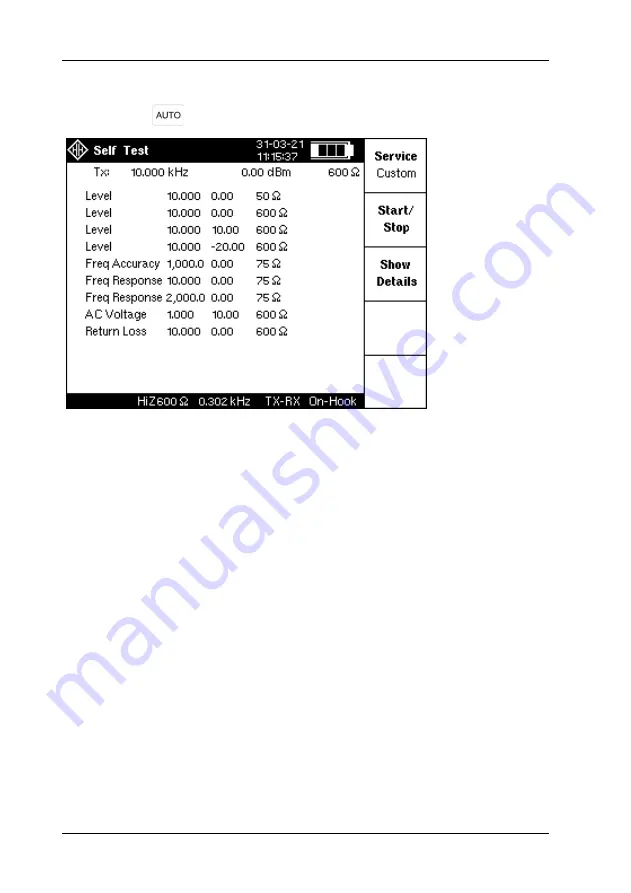
Making Measurements
LT51 User Manual
56
Self-Test
Press the key, then press [f1] to select
Self-Test
.
NOTE: All connections to the LT51 TXab and RTXab terminals must be
removed before starting the self-test.
The Self-test can be performed to give the user general confidence that LT51
Hardware is functioning correctly, and that the basic calibration is still valid. The
tests have been designed to cover as much different functionality as possible, to
enable crude remote debugging of performance issues if required.
For this version of the LT51, the
Service
parameter is limited to the “Custom”
type only.
To start the Self-Test sequence:
Press [f2] to
Start/Stop
the auto-testing.
As the tests progress they are displayed on the LCD with the suffix “(A)”
appended to the measurement description in the Title bar. To stop the self-test
at any time:
press the [f2] key to select
Start/Stop.
NOTE: While the tests are running, all keys except the softkeys (f1 to f4) are
disabled.
When the tests have been completed a summary of the results is displayed on
the LCD. To examine the details of each test:
Summary of Contents for UMDT51A
Page 34: ...Testing PLC Systems LT51 User Manual 22...
Page 50: ......
Page 98: ......
Page 103: ......
Page 104: ......
















































