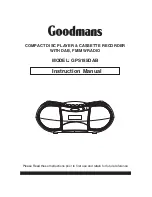11
Raise the table
To raise the table press the up-arrow buttons or
“-“ on control.
To lower the table press the down-arrow buttons or
“+“ on control.
Figure 6
Automatic start of control unit
Before operating the planer, the digital display
should be checked for accuracy and calibrated if
necessary. Use a scrap board.
If the figure shown on this control unit is
100.0 and we need to increase it to 200.5
1. Press “SET” then the display will show 0. The
“input” instruction light will come on after pressing
”SET”.
2. Press button “2”, ”0”, ”0”, ”.”, ”5”, the display will
show 200.5
3. Then press “START”, the “RUN” instruction light
will come on and the “INPUT” instruction light go
out. And the table will start to move.
4. Press Button “START” again. This control unit
starts to run and the figure on display changes
back to 200.5 and start to increase.
The thickness of this planner is 6-
300mm, So don’t to run out the
range of 6-300mm. Do not move
the table while there is any stock
on table.
Correcting
of control unit
Before operating the planer, the control unit should
be check for accuracy and calibrated if necessary.
1.
Flip the board over and feed it through the planer,
then carefully measure its thickness with callipers.
Compare this with the digital display.
2.
If the display needs correcting, press “SET” The
display will return to zero,
3.
Key in
“number of measure”
4.
Then press “SET”, for 2-3 second, The figure
“number of measure” is shown on display. Now,
the correcting existing date is completed.