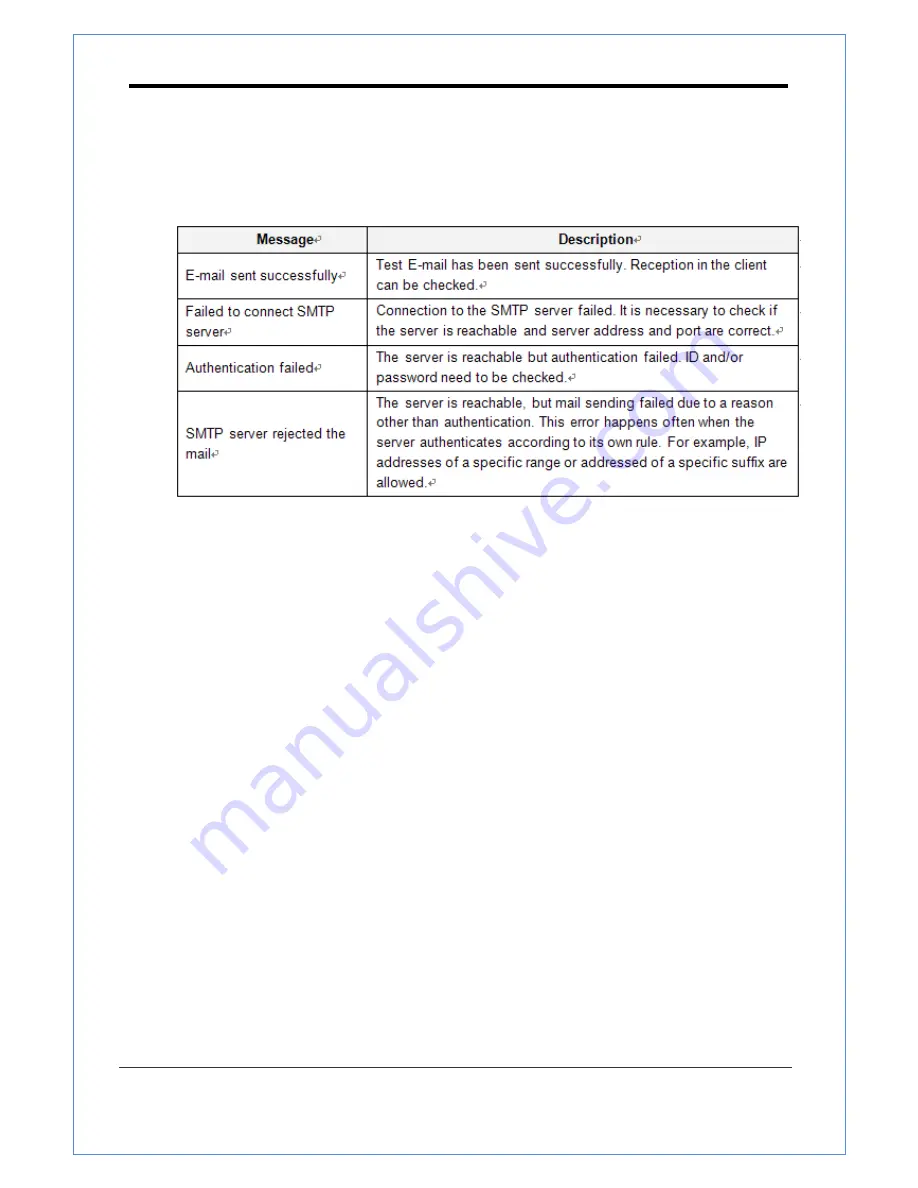
TN-B200CE user manual
2 Megapixel IP Camera Manual
37/73
E-mail Test
E-mail sending can be tested with this button. Please note that configured settings should be saved
first by pressing
Apply
button before using E-mail Test function. One of the following messages will
come as a result of the test.
E-mail Notification
Video Clip Attaching
Video clip stored at the moment of event can be attached as an AVI or JPEG file format. When dual
encoding is enabled,
Primary video, Secondary video
(H.264 only) or
JPEG Capture
can be
selected.
The number of JPEG frames is configured. This setting is applicable only when
JPEG Capture
is
selected.
Capture Interval
Select the interval of captured frame.
















































