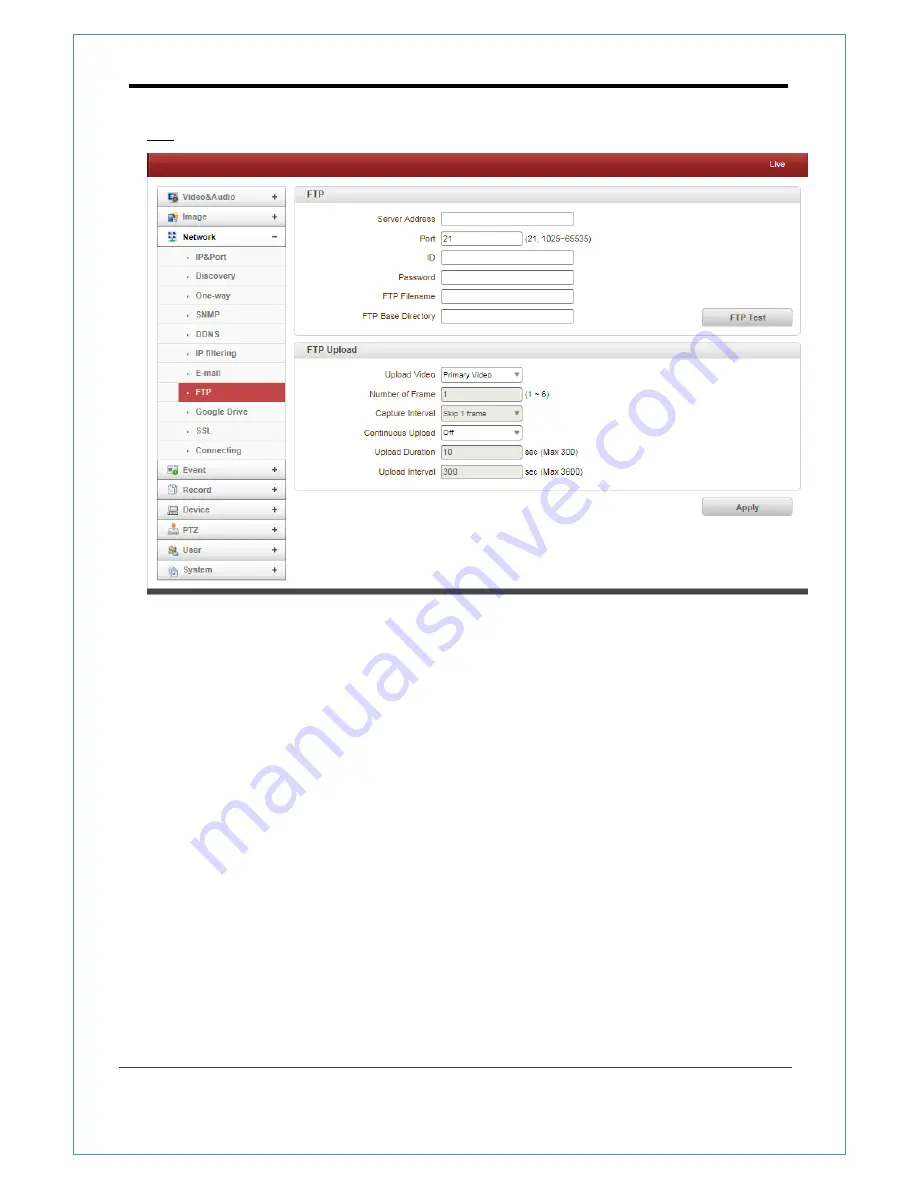
TN-B200CE user manual
2 Megapixel IP Camera Manual
38/73
FTP
Specify the information to upload event information, when FTP is selected as an event action.
FTP
Server Address
Enter an address of an RTP server to receive video files
Port
Specify a port for FTP operation (port 21 is the default port in FTP operation. If a different port is
configured in the FTP server, this port needs to be changed accordingly.)
ID & Password
Enter ID and password for accessing the FTP server.
FTP file name
The names of files upload by FTP can be specified by user. If a fixed name is specified, the file is
overwritten repeatedly.
Max length of a file name is 60 characters. If the name is left blank, file name is determined
according to the internal rule implemented in the firmware.
The following macros are supported to form variable parts of file names. The strings are case-
sensitive.
%YYYY : year
















































