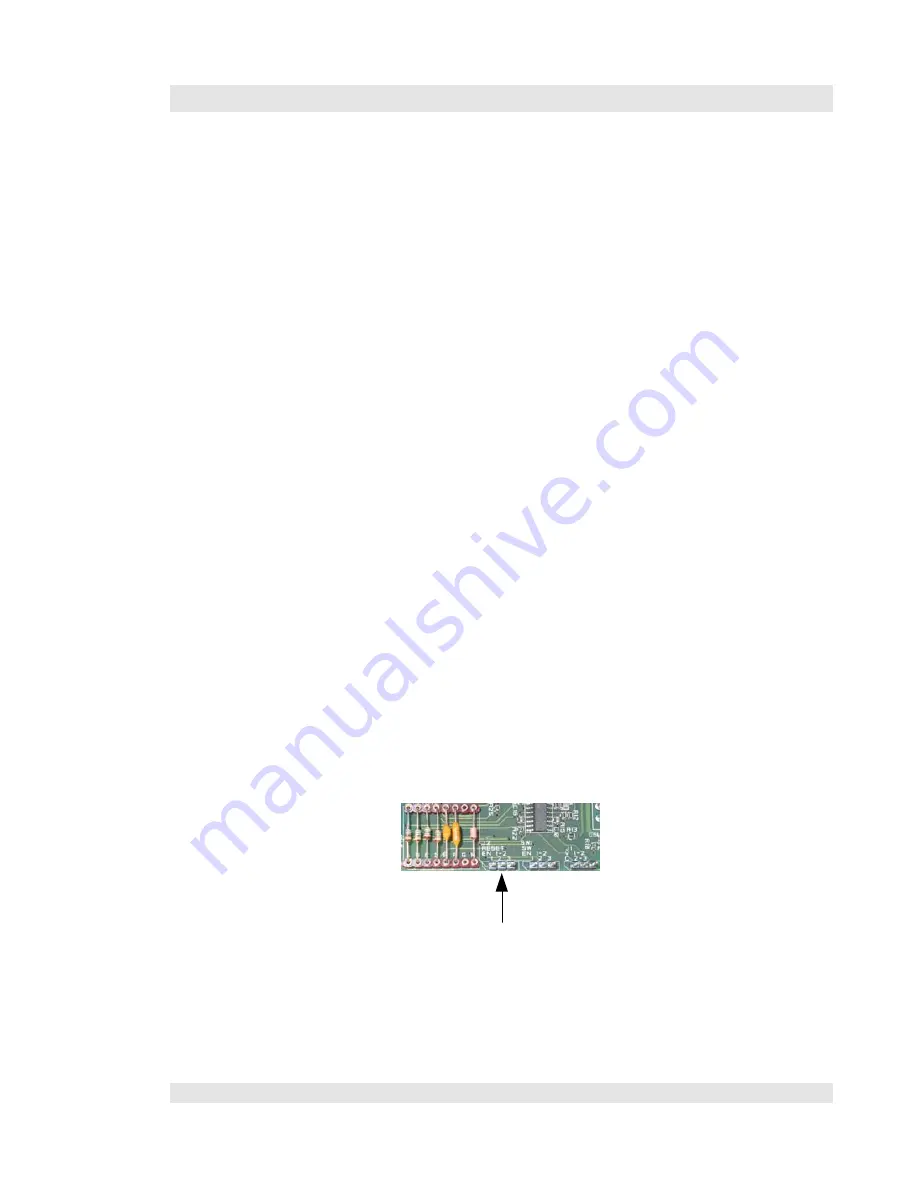
Amplifier Mode Select
amplifier uses a built in current feedback loop to continuously change the voltage applied to
the load so the commanded current is always applied to the load. The maximum continuous
current available is 7A. Consult the section titled, “Amplifier Configuration Block” for
details on matching the amplifier to your load.
In current mode, the input signal corresponds to a commanded
current
. Therefore the
output current of the amplifier is related to the input voltage by the current gain of the
amplifier implemented using external components. For example, with a current gain setting
of 1, a 1 volt input signal will produce a 1 amp output signal at the output terminals of the
amplifier. Similarly, with a gain setting of 4, a 1 volt command would provide 4 amps at the
output of the amplifier. The units of the gain are therefore expressed in terms of amps per
volt (A/V).
The factory configuration is 2 Amps / Volt
.
It is important to consider that the voltage at the output terminals is automatically adjusted
by the amplifier to provided the commanded current. For this reason, care must be taken to
ensure that the amplifier is being asked to do something that it can accomplish based on the
available power supply. The maximum current that the amplifier can provide is limited by
the supply voltage and the impedance of the load.
Power Supply Monitor Enable
The power amplifier employs a voltage monitoring system to ensure that safe startup and
shutdown conditions for the amplifier are met. This feature limits surge currents that may
be sent to the load at startup or shutdown. A delay of approximately 0.5 seconds is used
during turn on of the amplifier, and the amplifier will not be enabled until the power supply
has reached the minimum voltages. At voltages under the specified 27 volts minimum
operating voltage, the amplifier will not be enabled with this jumper in the 1-2 position. To
disable this feature install the jumper in the 2-3 position.
The factory configuration is
with the power supply monitor enabled, with the jumper in the 1-2 position
.
14
Power Amplifier Module User's Guide
Figure 3. Power supply monitor jumper location.
Power Supply
Monitor Jumper
















































