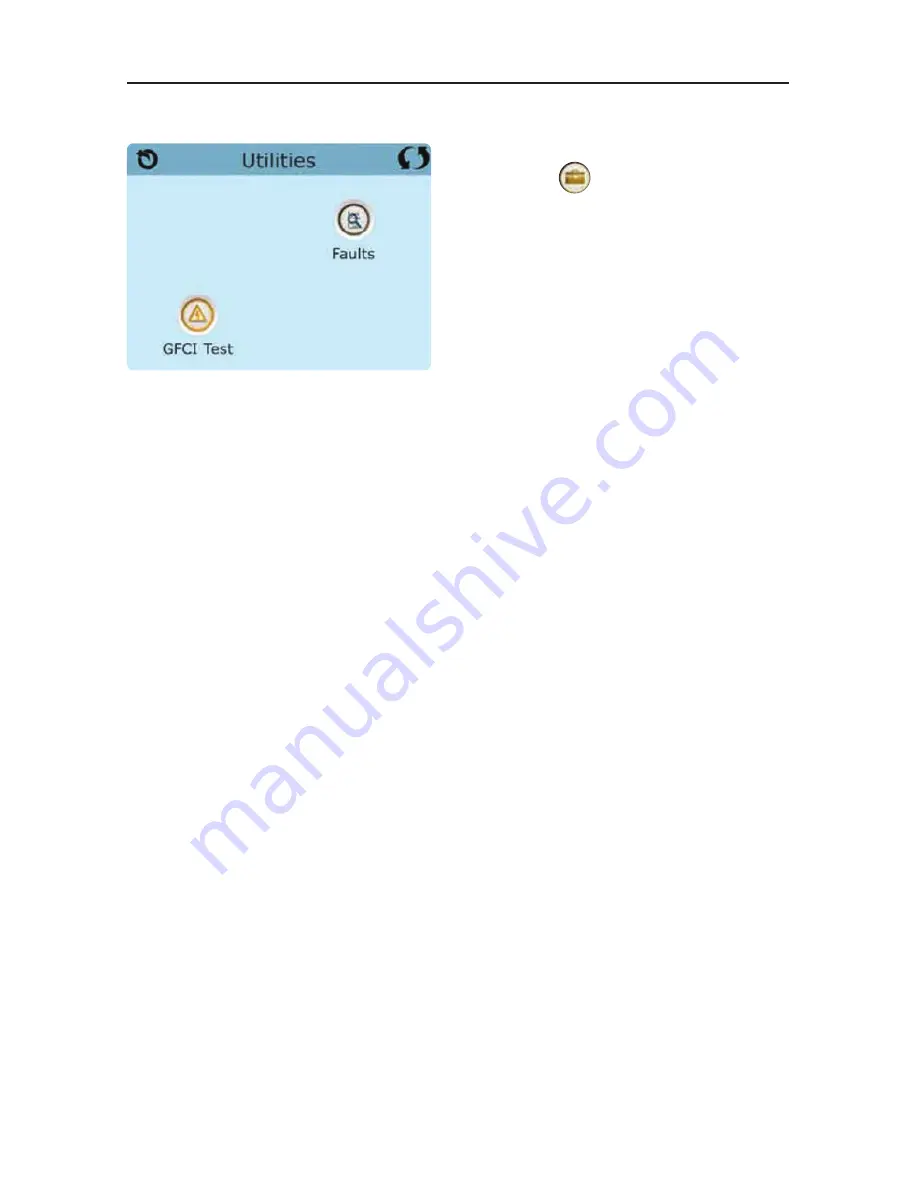
64
DO NOT DIVE.
Swim spa Controls
The Utilities Screen
120
DO NOT DIVE.
UTILITIES
The Utilities Icon
in the Settings Screen takes
you to the Utilities Screen.
The Utilities Screen may contain the following:
FAULT LOG
The Fault Log is a record of the last 24 faults that can be reviewed by a service tech. Use the Up and
Down buttons to view each of the Faults. When Priming Mode shows in the Fault Log, it is not a
fault. Rather, it is used to keep track of swim spa restarts.
GFCI TEST (FEATURE NOT AVAILABLE ON ALL SYSTEMS.)
GFCI Test will not appear on the screen if the feature is not available. This screen allows the GFCI to
be tested manually from the swim spa control panel (See more in Utilities - GFCI Test Feature).
















































