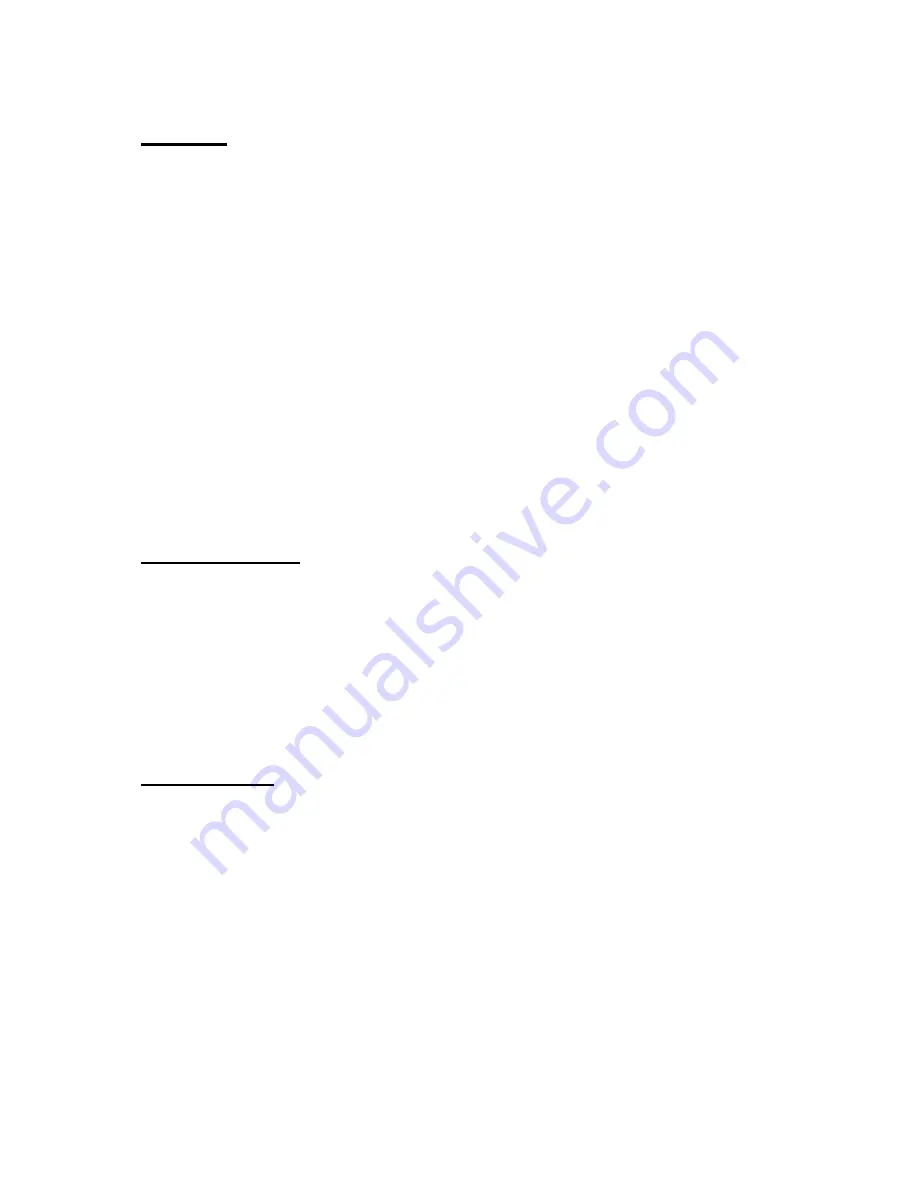
Cautions
z
Be sure to carefully read the user’s manual before use.
z
If you want to change the glucometer with new one, disconnect the glucometer, remove
batteries, press the button several times, wait for a while, insert batteries again, and
connect the new glucometer. And try to take a reading and confirm data transmission.
The sequence is very important.
z
Keep the Bluetooth adapter in a clean and dry place away from dust or corrosive gases
as well as away from fires
z
Do not apply any shock or vibration to the product
z
Do not rub the product with inflammable such as alcohol, benzene, or acetone the can
cause chemical change. Use a dry cloth to prevent the surface from being damaged.
z
Do not stretch nor bend the cable by force.
z
Disassembling the product is not advisable.
Troubleshooting
z
If you have some troubles in data transmission, please check the below
z
Try to do “Manual transmission” by pressing the button while a glcuometer and the
adapter are being connected.
z
Replace batteries with new ones.
z
Try to do “Factory reset and pairing” and take readings.
Specifications
z
Function: it automatically receives blood glucose data measured from a glucometer and
transmits to a pre-determined device via Bluetooth.
z
Usable devices: Lifescan(Johnson and Johnson)’s One Touch Ultra, One Touch
Mini/Easy, and compatible devices.
z
Bluetooth 2.0 Class 2
z
Power supply: Dry cells AAA 2 EA
z
Size: 70 × 47 × 16 mm
z
Weight (other than the batteries): 28 g


























