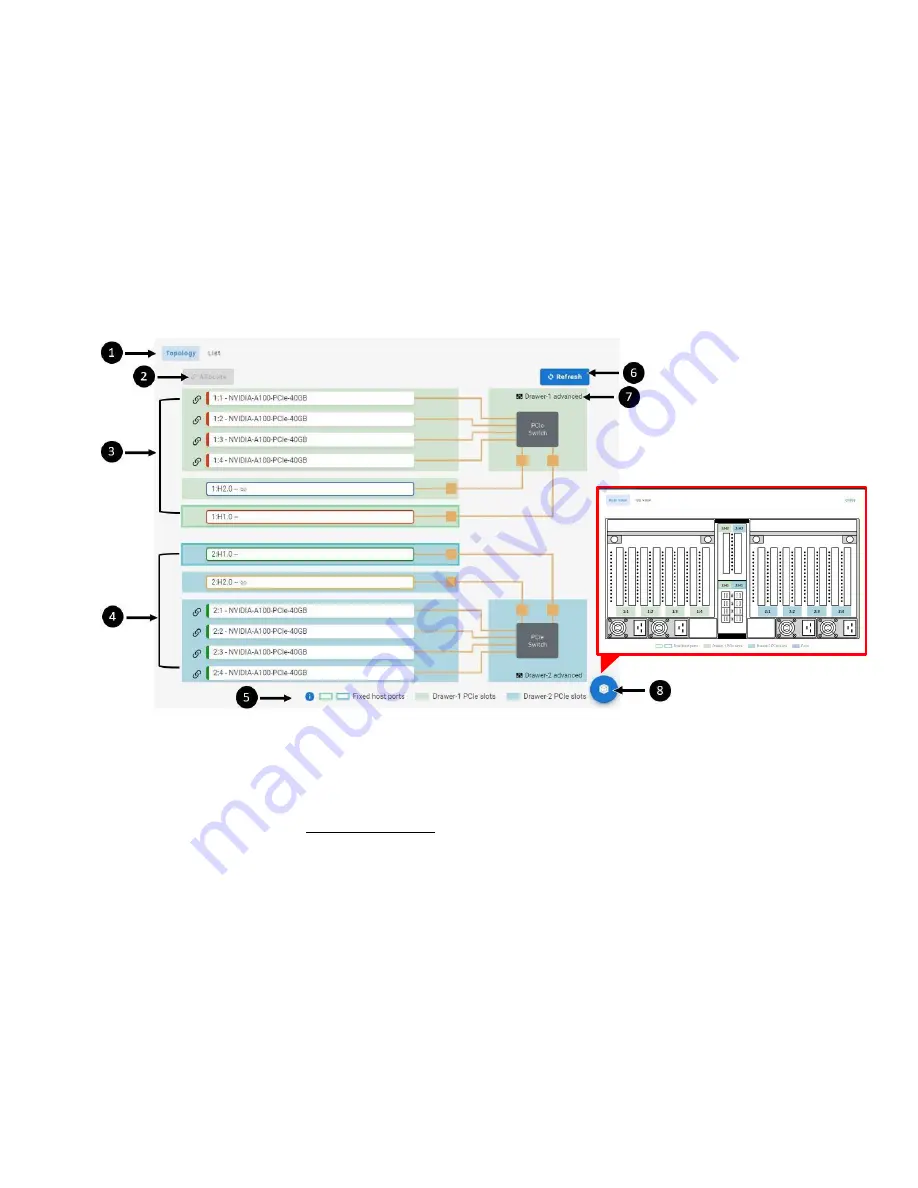
12
7.2.2 Resource Management
The topology view shows the graph of hosts, devices, and PCIe switch. The list view lists all the devices and
hosts in a table.
Under advanced mode, users can provision or re-provisioned the PCIe devices to connected hosts using
topology view.
Topology view
1.
Display mode:
PCIe resources can be displayed in either the topology mode or the list
mode.
2.
Allocate:
This button is used when allocating resource to the hosts. See
Device Allocation
section for details.
3.
Drawer 1 PCIe ports:
PCIe ports of drawer 1 are in green background.
4.
Drawer 2 PCIe ports:
PCIe ports of drawer 2 are in blue background.
5.
Legends:
Help users to clarify the components in the topology mode
6.
Refresh:
Click to refresh the topology display
7.
System mode:
Display the current system mode of the drawers.
8.
Port label aid:
Click the icon, the chassis diagram with port labels will pop-up for aid.
Summary of Contents for Falcon 4010
Page 1: ...Falcon 4010 User Manual ...




































