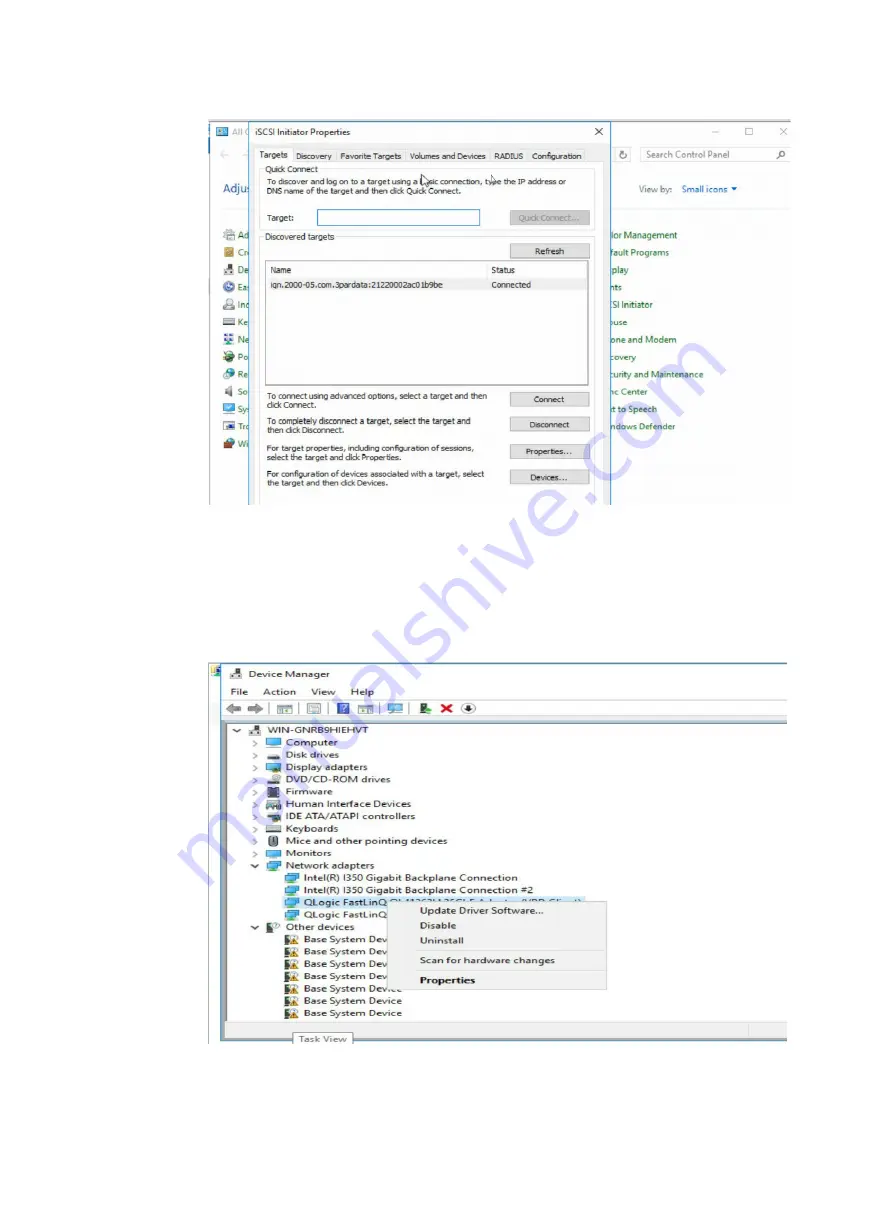
16
Figure 31 Connecting the target
3.
Adding the network disk.
Before adding the network disk, make sure the related configuration has been completed on the
network storage device.
a.
Open
Control Panel
, and then select
Hardware
>
Device Manager
>
Storage controllers
.
Right click the iSCSI adapter, and then select
Scan for hardware changes
.
Figure 32 Scanning iSCSI network storage device
b.
Click the
Start
icon and open
Disk Management
to verify that a disk which is in
Unknown
state is displayed.














































