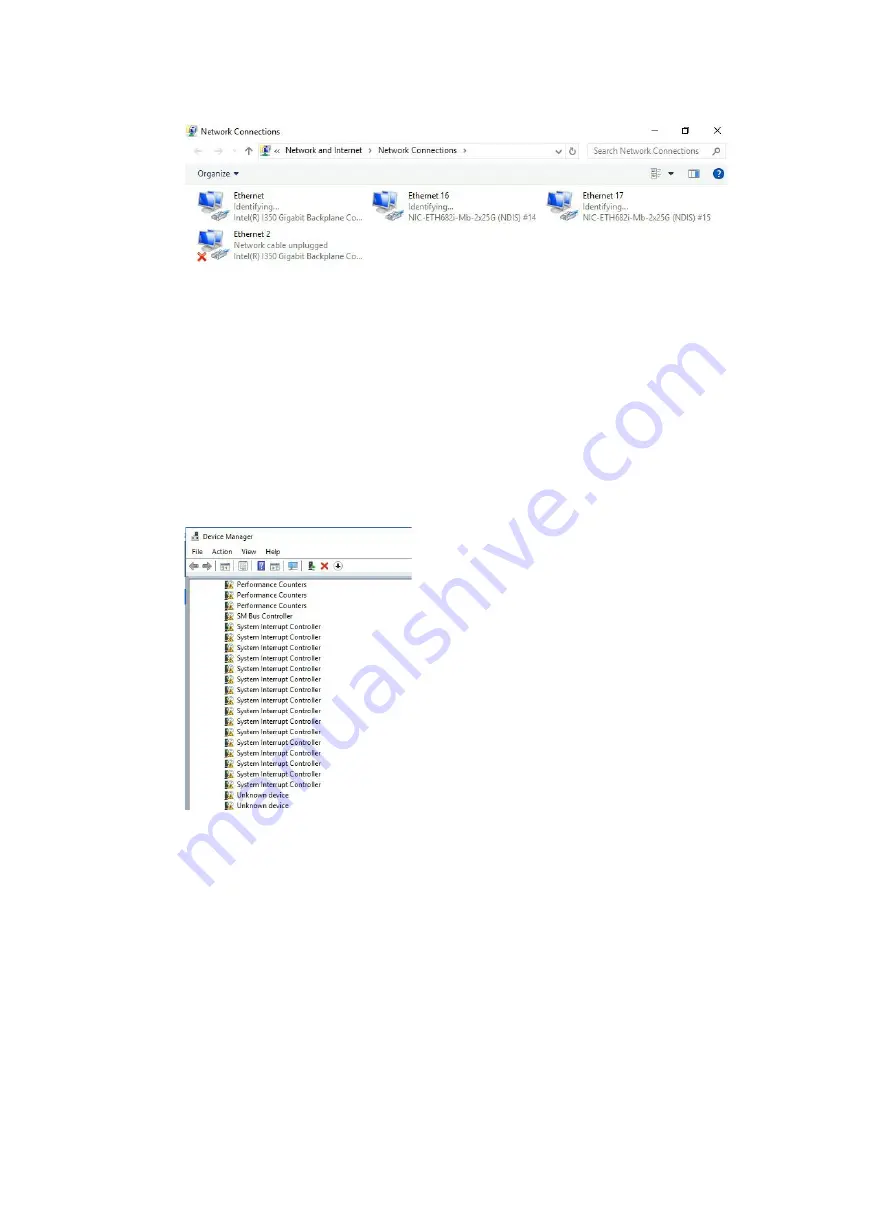
3
Figure 4 Viewing network adapters
2.
If the network adapter is not displayed, open Device Manager, and examine if an Ethernet
controller exists in the
Network adapters
>
Other devices
window.
If an Ethernet controller exists, an error has occurred on the driver. Install the most recent
driver and try again. For more information, see "
Installing and uninstalling a network adapter
driver in the operating system
."
If no Ethernet controllers exist, verify that the network adapter is installed securely.
Figure 5 Viewing network adapters
Installing and uninstalling a network adapter driver
in the operating system
The driver used by the network adapter and the installation method for the driver vary by operating
system. This section uses CentOS 7.5 and Windows Server 2016 as examples.
Linux operating systems
Viewing the current driver version
Execute the
modinfo
qede
command to view the current driver version.











































