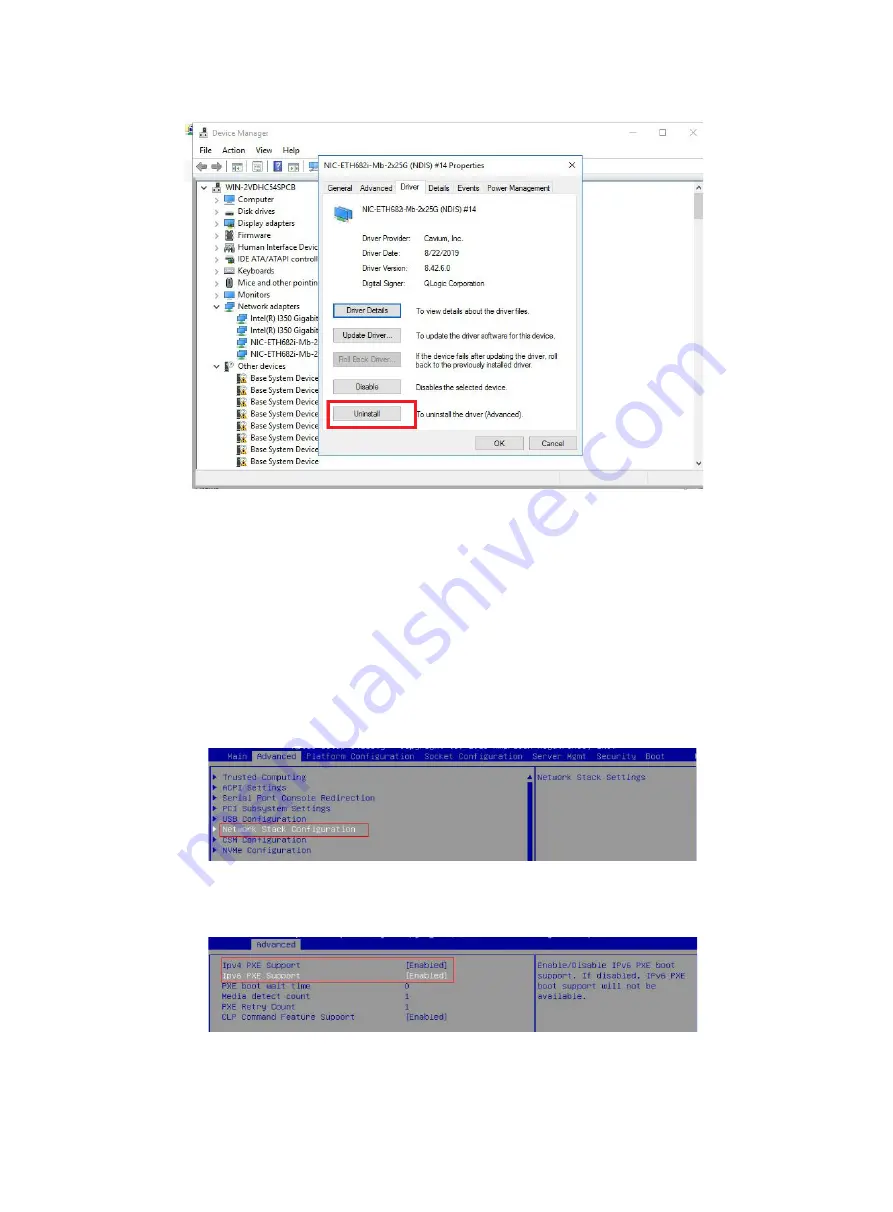
8
Figure 14 Removing a driver
Configuring PXE
This section describes how to enable PXE on a network adapter in the BIOS. To use the PXE feature,
you must set up a PXE server. You can obtain the setup method for a PXE server from the Internet.
To configure PXE:
1.
During startup of the server, press
Delete
or
ESC
as prompted to enter the BIOS Setup utility.
2.
To enable PXE in UEFI mode:
a.
Click the
Advanced
tab, select
Network Stack Configuration
, and then press
Enter
.
Figure 15 The Advanced page
b.
Set
Ipv4 PXE Support
and
Ipv6 PXE Support
to
Enabled
.
Figure 16 Enabling PXE in UEFI mode
3.
To configure PXE for the network adapter:
a.
Click the
Advanced
tab, select
Network Adapter
>
Port Level Configuration
, and then
press
Enter
.
















































