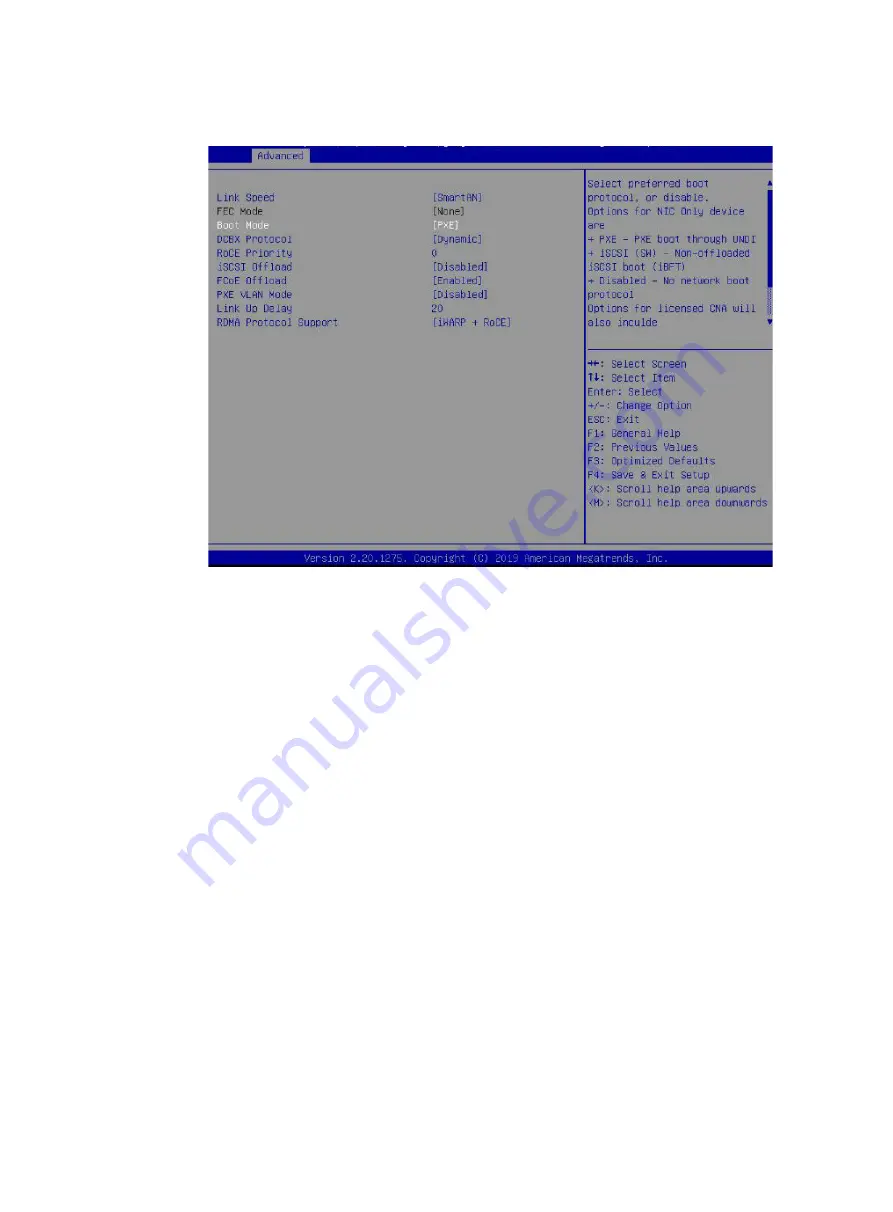
9
b.
Set
Boot Mode
to
PXE
.
Figure 17 Setting Boot Mode to PXE
4.
Press
F4
to save the configuration.
The server restarts automatically. During startup, press
F12
at the
POST
phase to boot the
server from PXE.
Configuring iSCSI
The iSCSI feature must cooperate with a remote network storage device. The configuration methods
for network storage devices vary by device. For more information, see the related document for the
storage device. This document describes only configuration on the local server.
Configuring iSCSI boot
iSCSI boot is supported only in UEFI boot mode.
To configure iSCSI boot:
1.
To configure iSCSI boot in the BIOS, click the
Advanced
tab and select
iSCSI Configuration
.
















































