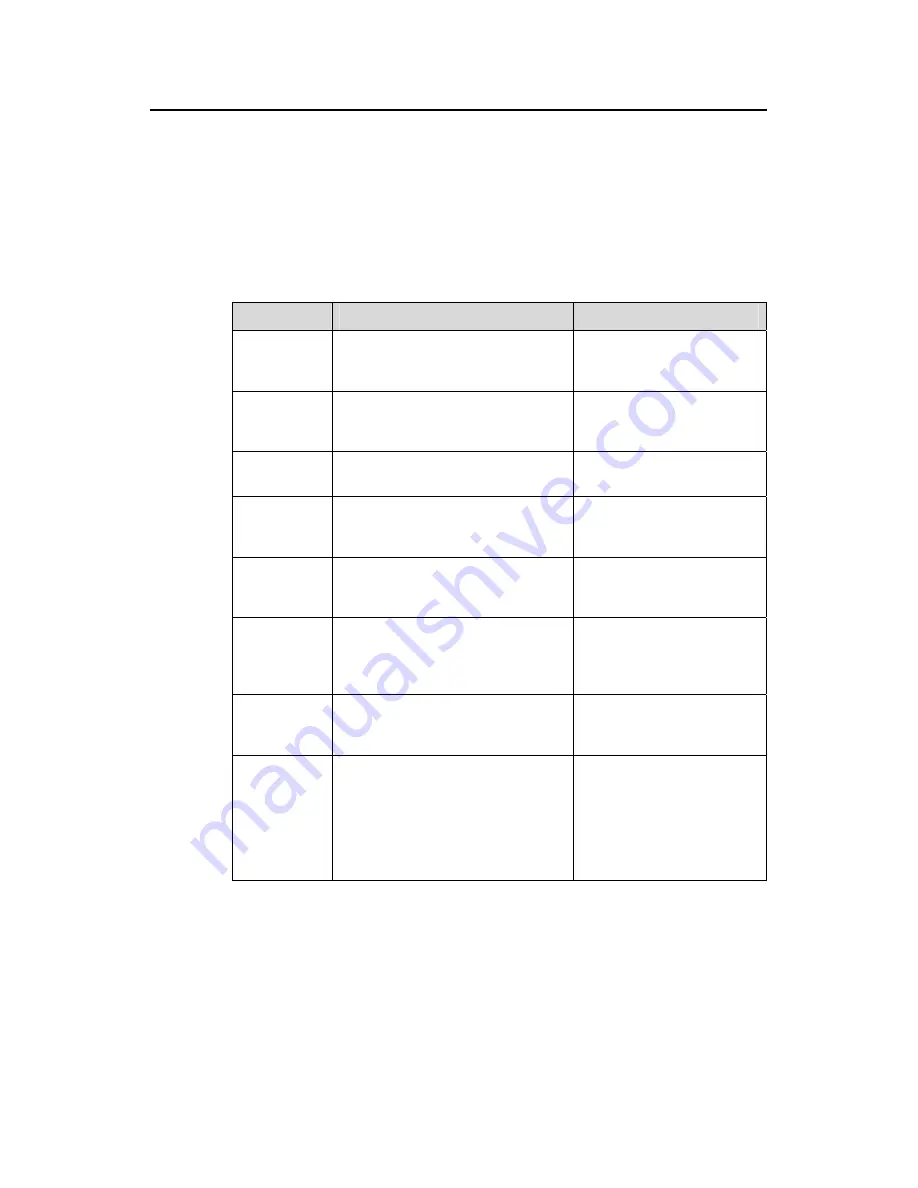
Command Manual – Information Center
H3C S7500E Series Ethernet Switches
Chapter 1 Information Center Configuration
Commands
1-6
z
begin
: Displays the line that matches the regular expression and all the
subsequent lines.
z
exclude
: Displays the lines that do not match the regular expression.
z
include
: Displays the lines that match the regular expression.
text
: Regular expression, a string of 1 to 256 characters. Note that this argument is
case-sensitive and can have spaces included.
Table 1-5
Meanings of characters in text
Character
Meaning
Remarks
^
Starting sign, the string following it
appears only at the beginning of a
line.
Regular expression “^user”
matches a string begins with
“user”, not “Auser”.
$
Ending sign, the string before it
appears only at the end of a line.
Regular expression "user$”
matches a string ends with
“user”, not “userA”.
.
Full stop, a wildcard used in place of
any character, including blank
None
*
Asterisk, used to match a
subexpression before it zero or
multiple times
zo* can map to “z” and “zoo”.
+
Addition, used to match a
subexpression before it one or
multiple times
zo+ can map to “zo” and
“zoo”, but not “z”.
-
Hyphen. It connects two values (the
smaller one before it and the bigger
one after it) to indicate a range
together with [ ].
For example, “1-9” means
numbers from 1 to 9
(inclusive); “a-h” means from
a to h (inclusive).
[ ]
Selects one character from the
group.
For example, [1-36A] can
match only one character
among 1, 2, 3, 6, and A.
( )
A group of characters. It is usually
used with “+” or “*”.
For example, (123A) means
a string “123A”; “408(12)+”
can match 40812 or
408121212. But it cannot
match 408. That is, “12” can
appear continuously and it
must at least appear once.
Description
Use the
display logbuffer
command to display the state of the log buffer and the log
information recorded. Absence of the
size
buffersize
argument indicates that all log
information recorded in the log buffer is displayed.
















































