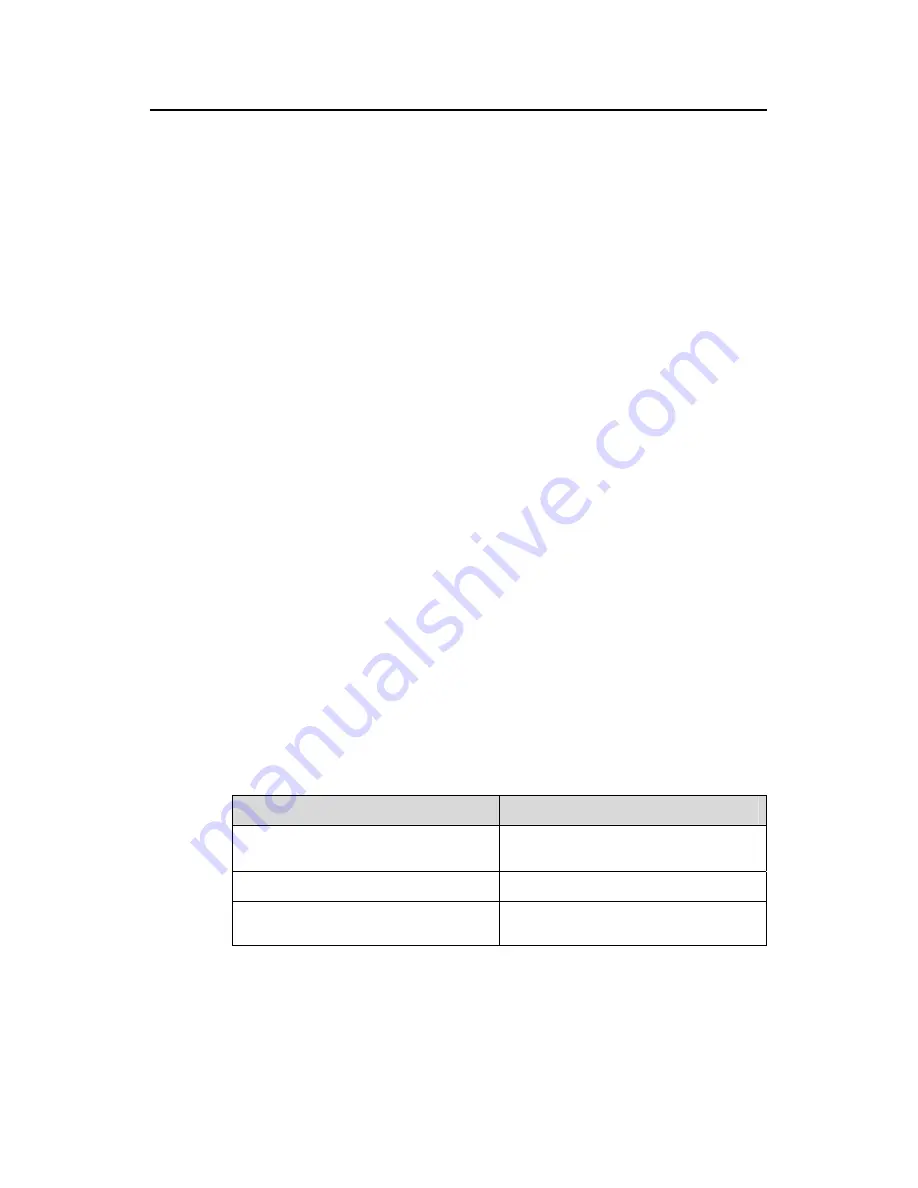
Command Manual – MAC Address Table Management
H3C S7500E Series Ethernet Switches
Chapter 1 MAC Address Table Management
Configuration Commands
1-3
<Sysname> display mac-address aging-time
Mac address aging time: 300s
The above information indicates that the aging time of dynamic entries in the MAC
address table is 300 seconds.
1.1.3 display mac-address mac-learning
Syntax
display mac-address mac-learning
[
interface
-
type interface
-
number
]
View
Any view
Parameters
interface
-
type interface
-
number
: Specifies a port by its type and number. Displays MAC
address learning status of the specified port.
Description
Use the
display mac-address mac-learning
command to display MAC address
learning status of the specified or all Ethernet ports.
Examples
# Display MAC address learning status of port Ethernet 2/0/3.
<Sysname> display mac-address mac-learning ethernet 2/0/3
Mac address learning status of the switch: enable
PortName Learning Status
Ethernet2/0/3 enable
Table 1-2
Description on the fields of display mac-address mac-learning
Field
Description
Mac-address learning status of the
switch
Global MAC address learning status,
enabled or disabled
PortName Port
name
Learning Status
MAC address learning status for a port,
enabled or disabled
















































