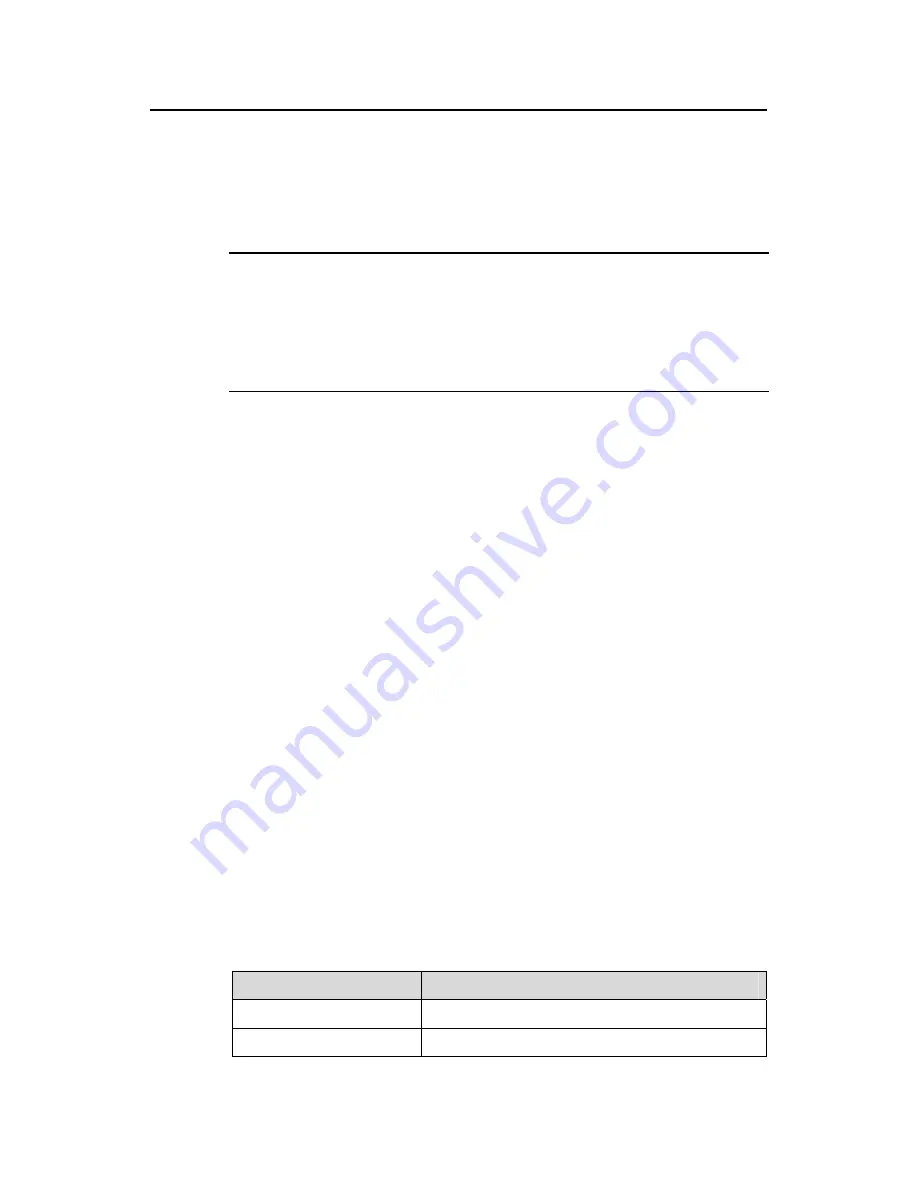
Command Manual – IPv6 Configuration
H3C S7500E Series Ethernet Switches
Chapter 1 IPv6 Basics Configuration Commands
1-1
Chapter 1 IPv6 Basics Configuration Commands
Note:
z
The LSQ1GP12EA board does not support IPv6 features.
z
A tunnel interface number is in the A/B/C format, where A, B, and C represent the
slot number of a card, the slot number of a sub-card, and the tunnel interface
number, respectively. A and B vary with devices while C ranges from 0 to 1023.
1.1 IPv6 Basics Configuration Commands
1.1.1 display dns ipv6 dynamic-host
Syntax
display dns ipv6 dynamic-host
View
Any view
Parameters
None
Description
Use the
display dns ipv6 dynamic-host
command to display IPv6 dynamic domain
name cache information.
Examples
# Display IPv6 dynamic domain name cache information.
<Sysname> display dns ipv6 dynamic-host
No Host
IPv6
Address
TTL
1 aaa
2001::2
6
Table 1-1
Description on fields of the
display dns ipv6 dynamic-host
command
Field
Description
No Sequence
number
Host Host
name
















































