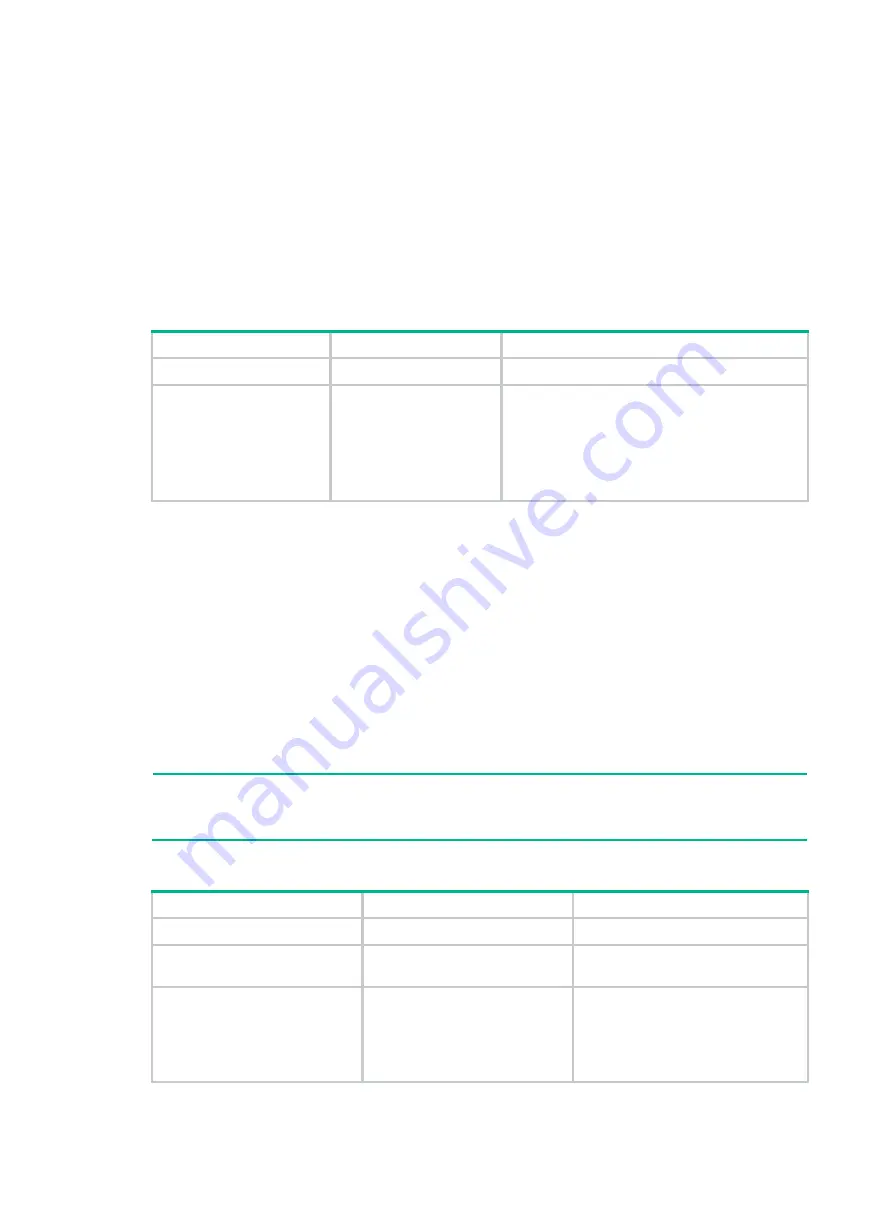
14
The ID of an automatically created process is the same as the EVI tunnel interface number.
Alternatively, you can use the
evi-isis
command to create an EVI IS-IS process manually.
To delete a manually created EVI IS-IS process, you must use the
undo evi-isis
command.
•
If EVI IS-IS settings exist on the EVI tunnel interface, the
undo evi-isis
command only deletes
settings configured in EVI IS-IS process view.
•
If no EVI IS-IS settings exist on the EVI tunnel interface, the
undo evi-isis
command deletes
both the EVI IS-IS process and all settings configured in EVI IS-IS process view.
An automatically created EVI IS-IS process is automatically deleted when you delete all EVI IS-IS
settings from the EVI tunnel interface.
To create an EVI IS-IS process or enter its view:
Step Command
Remarks
1.
Enter system view.
system-view
N/A
2.
Create an EVI IS-IS
process or enter EVI
IS-IS process view.
evi-isis process-id
By default, no EVI IS-IS processes exist.
The process ID you specify must be the same as
the EVI tunnel interface number.
The EVI IS-IS process takes effect after you
configure extended VLANs on the tunnel
interface.
Optimizing an EVI IS-IS network
Perform the tasks in this section to optimize an EVI IS-IS network for bandwidth efficiency and high
performance.
Configuring the EVI IS-IS hello interval
EVI edge devices send EVI IS-IS hellos over EVI links to establish and maintain adjacencies and
elect a DED on each EVI link.
Set the hello interval depending on the network convergence requirement and system resources.
•
To increase the speed of network convergence, decrease the hello interval.
•
To conserve resources, increase the hello interval.
NOTE:
The hello interval of a DED is one-third of the hello interval set with the
evi isis timer hello
command.
To configure the EVI IS-IS hello interval on an EVI tunnel interface:
Step Command
Remarks
1.
Enter system view.
system-view
N/A
2.
Enter EVI tunnel interface
view.
interface tunnel number
[
mode
evi
]
N/A
3.
Configure the EVI IS-IS
hello interval.
evi isis timer hello seconds
The default hello interval is 10
seconds.
If the edge device is a DED, its hello
interval is one-third of the hello
interval set with this command.
















































