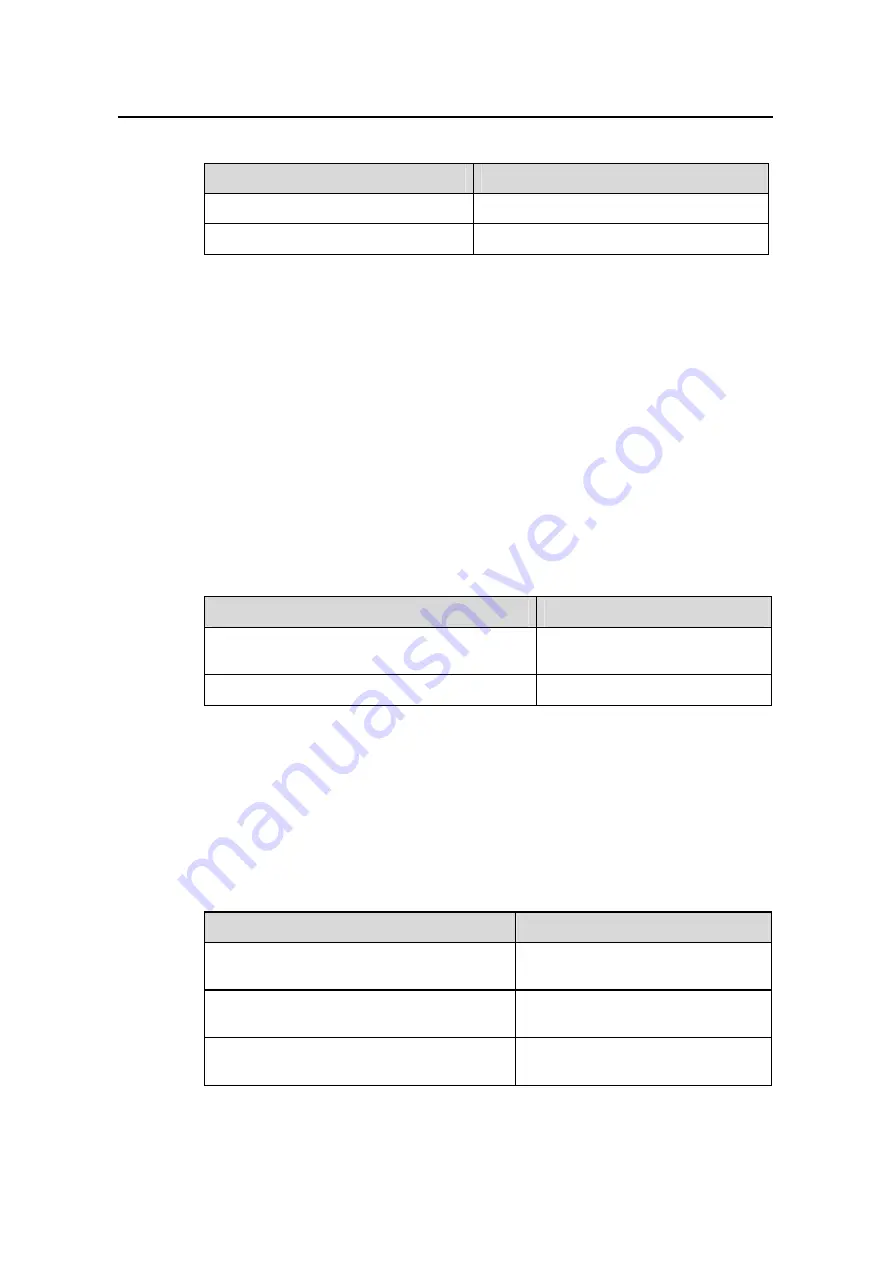
Operation Manual - Link Layer Protocol
H3C SecPath F1800-A Firewall
Chapter 2 PPP Configuration
4-13
Table 2-2
Setting polling interval
Action
Command
Set polling interval.
timer hold
seconds
Disable link detection.
undo
timer hold
2.2.3 Setting PPP Authentication Mode User Name and User Password
Two authentication modes are supported between the local and the peer: CHAP and
PAP.
The authentication configuration steps vary with authentication directions and modes.
All the following PPP authentication commands are used in interface view except that
the
local-user
command is used in AAA view.
I. Configuring the Local SecPath F1800-A to Authenticate the Peer in CHAP
and PAP Modes
Table 2-3
Configuring the local SecPath F1800-A to authenticate the peer in CHAP
and PAP modes
Action
Command
Configure the local device to support both
CHAP and PAP modes.
ppp authentication-mode chap
pap
Remove CHAP and PAP negotiation modes.
undo ppp authentication-mode
After configuration, the local device authenticates the peer in CHAP negotiation first. If
the remote does not support CHAP, the local device then authenticates the peer in
PAP negotiation. CHAP and PAP authentication cannot be negotiated at the same
time during a PPP negotiation.
II. Configuring the Local Device to Authenticate the Peer in PAP Mode
Table 2-4
Configuring the local device to authenticate the peer in PAP mode
Action
Command
Configure the local to authenticate the peer
(in PAP mode).
ppp authentication-mode
pap
Remove the PPP authentication. That is, do
not carry out PPP authentication.
undo ppp authentication-mode
Add the user name and password of the peer
to the local user list.
local-user
user-name
password
{
simple
|
cipher
}
password







































