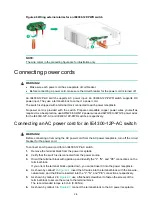2-7
7.
Connect the other ends of the wires to an H3C DG-240-55 industrial power supply. Then
observe the power status LED on the front panel. If the LED is on, power is being supplied to the
switch correctly.
For information about the H3C DG-240-55 industrial power supply, see
H3C DG-240-55
Industrial Power Supply Installation Quick Start
.
Figure2-8 Connecting a DC power cord for an IE4300-12P-PWR switch
NOTE:
•
The wire colors in the preceding figure are for illustration only.
•
The IE4300-12P-PWR switch supports dual DC power feeds. You can use two H3C DG-240-55
industrial power supplies connected in parallel for the switch to achieve 1+1 redundancy.
Verifying the installation
After you complete the installation, verify the following information:
•
There is enough space around the switch for heat dissipation.
•
The DIN rail is securely installed.
•
The grounding cable is connected correctly.
•
The power source is as required by the switch.
•
The power cords are correctly connected.
•
If an interface cable for a port is routed outdoors, verify that a network port lightning protector is
used for the port.
•
If a power line is routed from outdoors, verify that a surge protected power strip is used for the
switch.