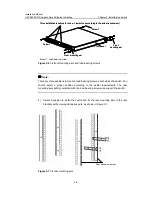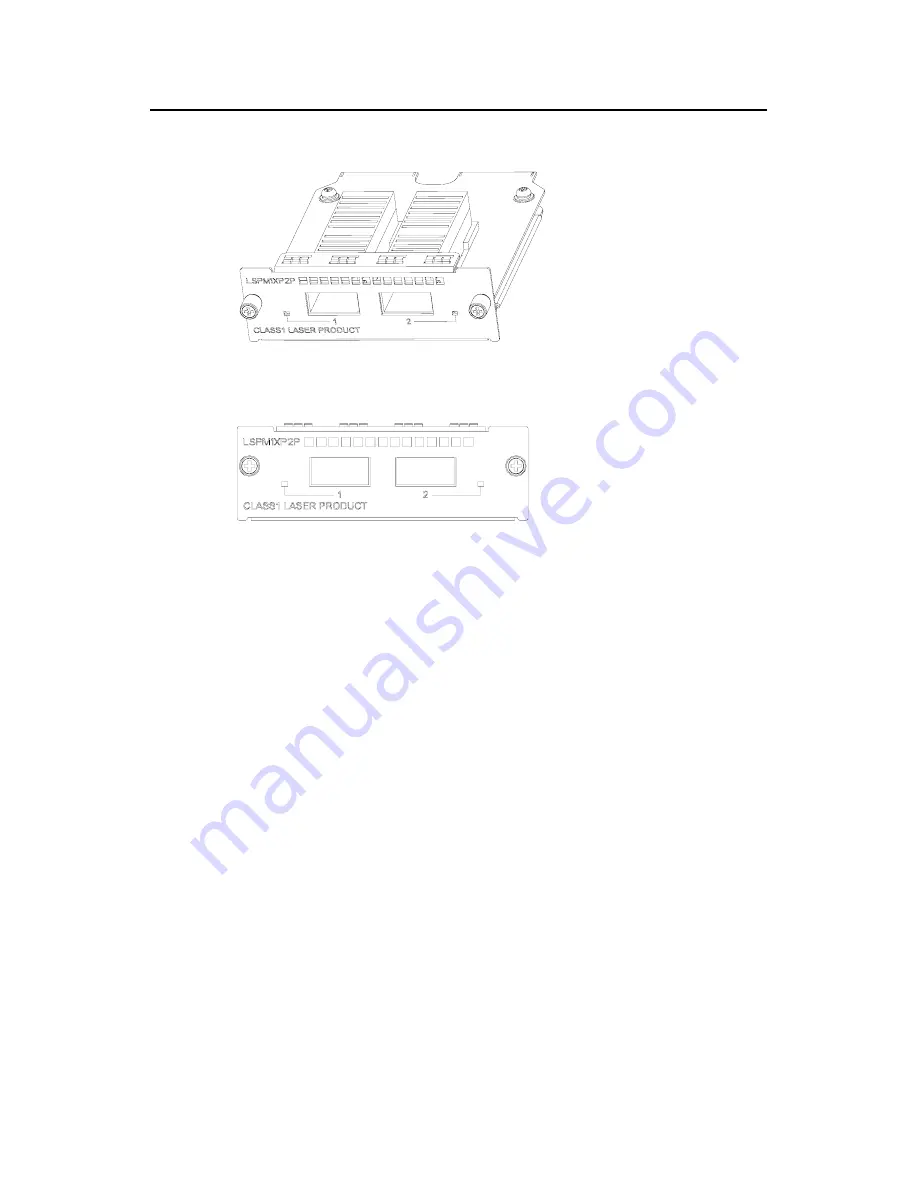
Installation Manual
H3C S5500-SI Complete Series Ethernet Switches
Chapter 3 Installing the Switch
3-20
II. Appearance and front panel of a dual-port 10 GE XFP interface module
Figure 3-28
Appearance of a dual-port 10 GE XFP interface module
Figure 3-29
Front panel of a dual-port 10 GE XFP interface module
III. Installation procedure
Step 1: Put on an ESD-preventive wrist strap and verify the ESD-preventive wrist strap
properly grounded. Then take out the XFP interface module from the package.
Step 2: Loosen the mounting screws of the filler panel on the read panel of the switch
with a screwdriver and remove the filler panel.
Step 3: Hold the fastening screws on the front panel of the XFP interface module, and
gently push the XFP interface module in along the slot guide rail until the XFP interface
module is in close contact with the switch.