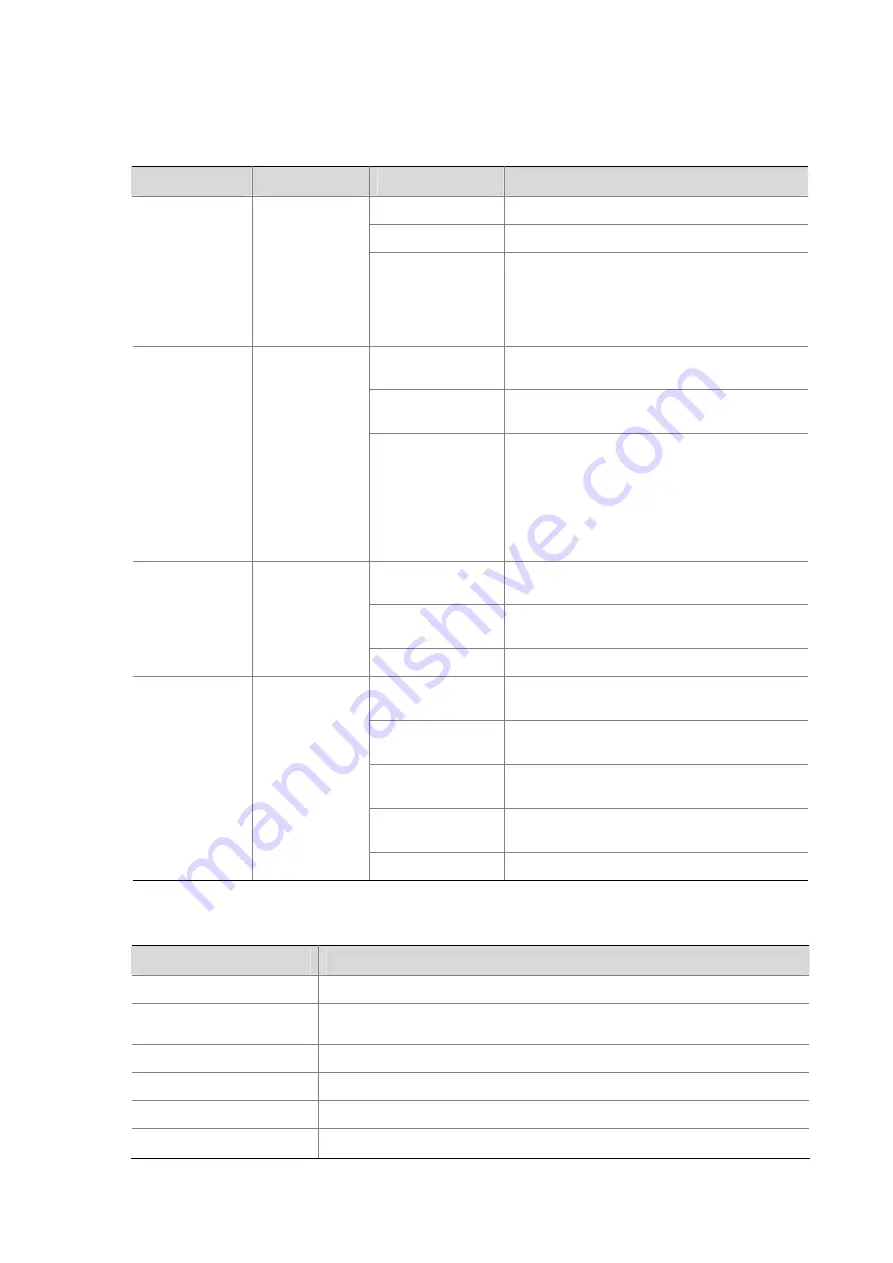
Manual Version
: 5W100-20090929
The LSWM1WCM10 provides four LEDs PWR, RUN, CFS and Management. See Table1 for the
description.
Table1
Description of the LEDs on the front panel
LED
Color
Status
Description
Steady green
The power system operates normally.
Steady red
The power system fails.
PWR Green/Red
Off
No power supply to the LSWM1WCM10.
Note that: If you install the LSWM1WCM10 to a
switch working normally but the PWR LED is off,
check whether the LSWM1WCM10 is well
connected.
Flashing green (1.5
Hz)
The system operates normally.
Flashing green (6
Hz)
The system is booting/loading software.
RUN Green
Off
The system operates abnormally or the system
is reset.
Note that: When the system is reset, the RUN
LED is off; when the system is starting up, the
RUN LED fast blinks; when the system
completes startup and works normally, the RUN
LED blinks slowly.
Steady green
The CF card operates normally, and no write or
read operation is being performed.
Flashing green
The CF card operates normally, and a write or
read operation is being performed.
CFS Green
Off
The CF card is not in position.
Steady green
The port operates at a rate of 1000 Mbps; no
data is being sent and/or received on the port.
Flashing green
The port operates at a rate of 1000 Mbps and is
sending and/or receiving data.
Steady yellow
The port operates at a rate of 10/100 Mbps; no
data is being sent and/or received on the port.
Flashing yellow
The port operates at a rate of 10/100 Mbps and
is sending and/or receiving data.
Management Green/Yellow
Off
No connection is available on the port.
Table2
LSWM1WCM10 specifications
Item
Specification
CPU frequency
1 GHz
CF card
Provides one CF card slot and one 1 GB CF card when shipped.
Supports a CF card with a maximum capacity of 1 GB.
Capacity 2
GB
Dimensions (H × W × D)
35 × 250 × 243 mm (1.38 × 9.84 × 9.57 in.)
Power consumption
36.5 W to 80 W
Weight
1.65 kg (3.64 lb)
ii



























