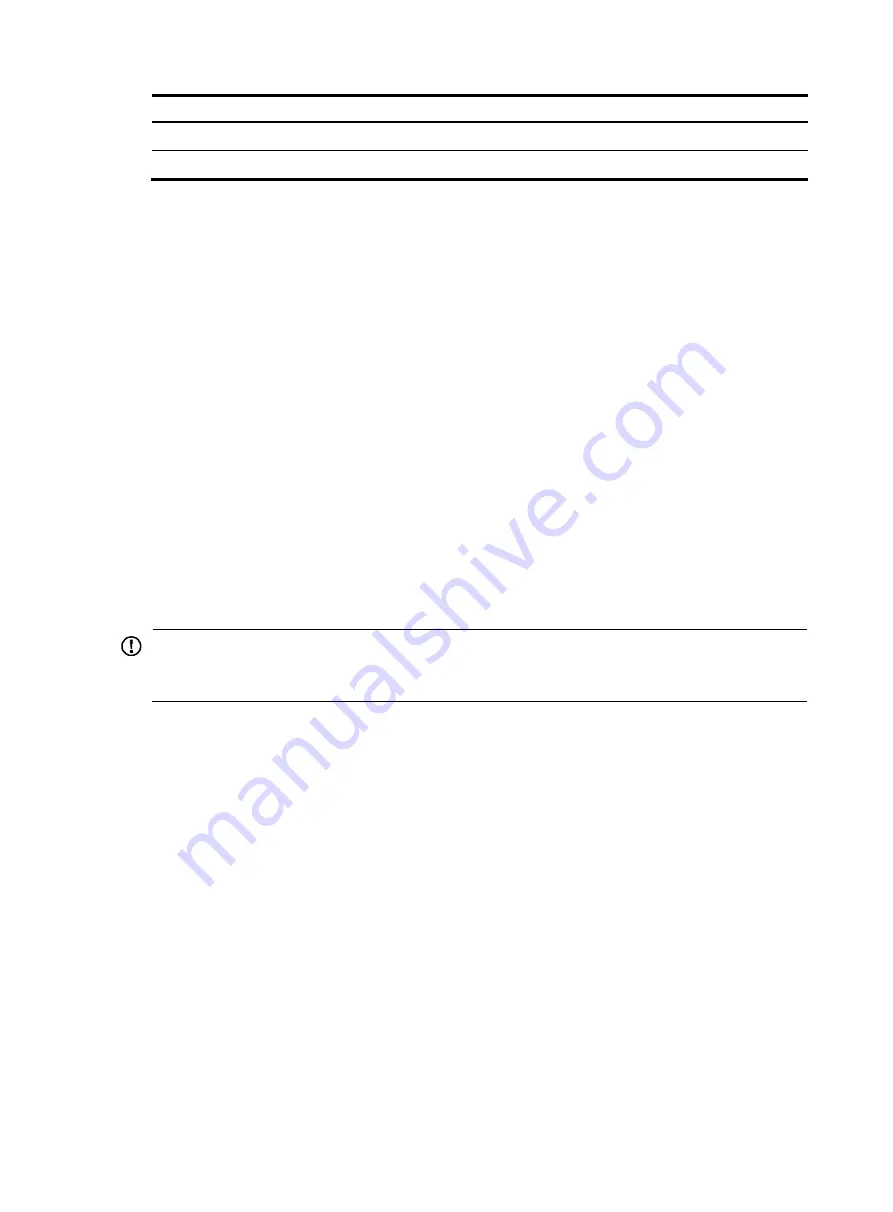
2
Gas Max.
(mg/m
3
)
NH
3
0.05
Cl
2
0.01
To prevent overheating:
•
Provide adequate clearance for air flow, including at least 10 cm (3.94 in) ventilation space
around the router's air intake and outlet vents.
•
Make sure the site has an adequate cooling system.
ESD prevention
To prevent the electronic components from being damaged by ESD, follow these guidelines:
•
The equipment and floor are correctly grounded.
•
The equipment room is dust-controlled.
•
Wear an ESD wrist strap when inspecting or handling a circuit board.
To attach an ESD wrist strap:
1.
Wear the wrist strap on your wrist.
No wrist strap is supplied with the router. Prepare it yourself.
2.
Lock the wrist strap tight around your wrist to keep good contact with the skin.
3.
Insert the ESD plug into the ESD socket in the chassis.
4.
Attach the alligator to the chassis.
IMPORTANT:
Check the resistance of the ESD wrist strap for safety. The resistance reading should be in the range of
1 to 10 megohm (Mohm) between human body and the ground.
EMI
EMI from any source adversely affects the router.
To prevent EMI:
•
Use electromagnetic shielding when necessary.
•
Take measures against interference from the power grid.
•
Position the router as far as possible from any power source's grounding equipment or light-
prevention equipment.
•
Position the router as far as possible from radio transmitters, radar, and all high-voltage or high-
frequency equipment.










































