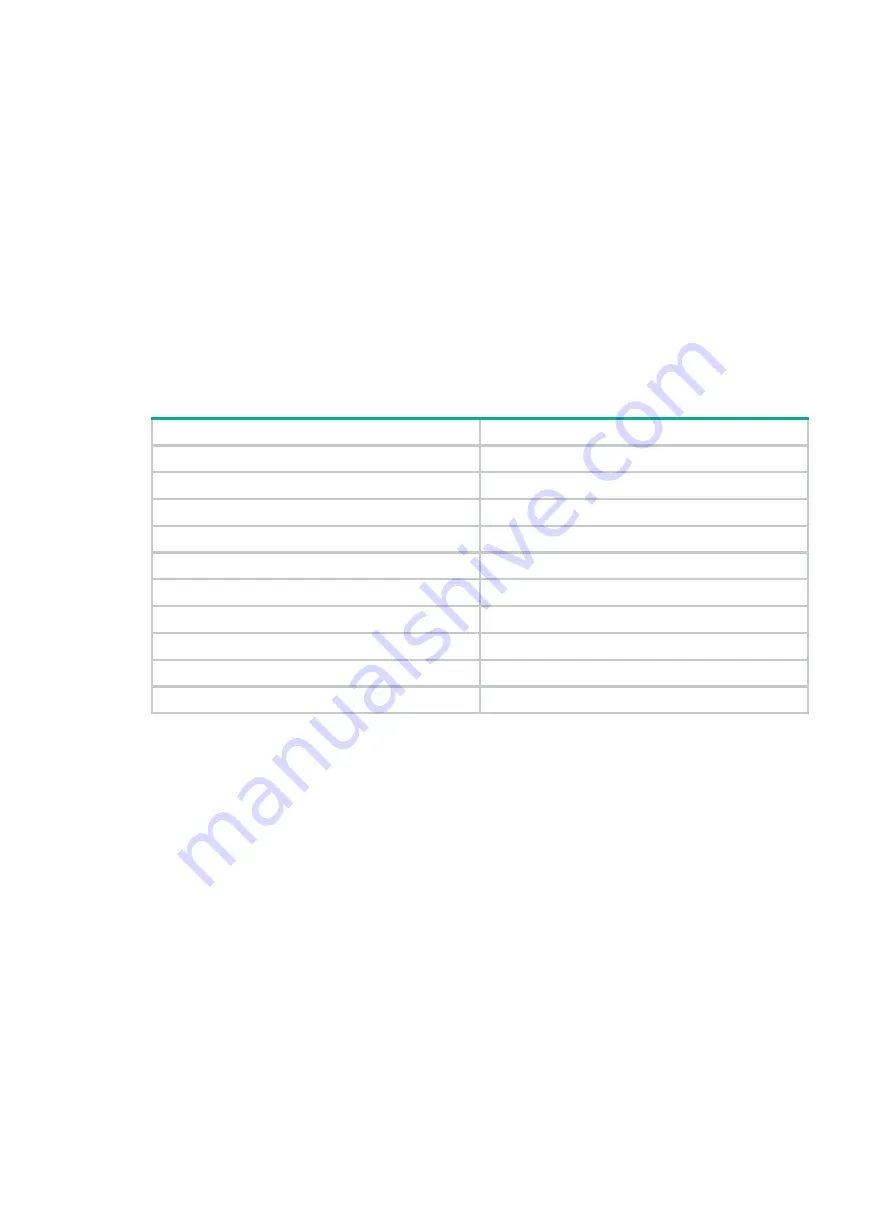
126
Default
The GVRP registration mode is normal.
Views
Ethernet interface view, Layer-2 aggregate interface view, port group view
Default command level
2: System level
Parameters
fixed
: Sets the GVRP registration mode to fixed.
forbidden
: Sets the GVRP registration mode to forbidden.
normal
: Sets the GVRP registration mode to normal.
Usage guidelines
The following matrix shows the command and hardware compatibility:
Hardware Command
compatibility
MSR800 No
MSR 900
No
MSR900-E No
MSR 930
No
MSR 20-1X
No
MSR 20
No
MSR 30
Yes
MSR 50
Yes
MSR 2600
Yes
MSR3600-51F Yes
Settings in system view take effect globally. Settings in Ethernet view or Layer 2 aggregate interface
take effect on the current interface. Settings in port group view take effect on all ports in the port
group.
This command is only available on trunk ports.
Examples
# Set the GVRP registration mode to fixed on port Ethernet 1/1.
<Sysname> system-view
[Sysname] interface ethernet 1/1
[Sysname-Ethernet1/1] port link-type trunk
[Sysname-Ethernet1/1] gvrp registration fixed
Related commands
display garp statistics
reset garp statistics
Use
reset garp statistics
to clear the GARP statistics on the specified ports. If no ports are specified,
this command clears the GARP statistics on all ports.
















































