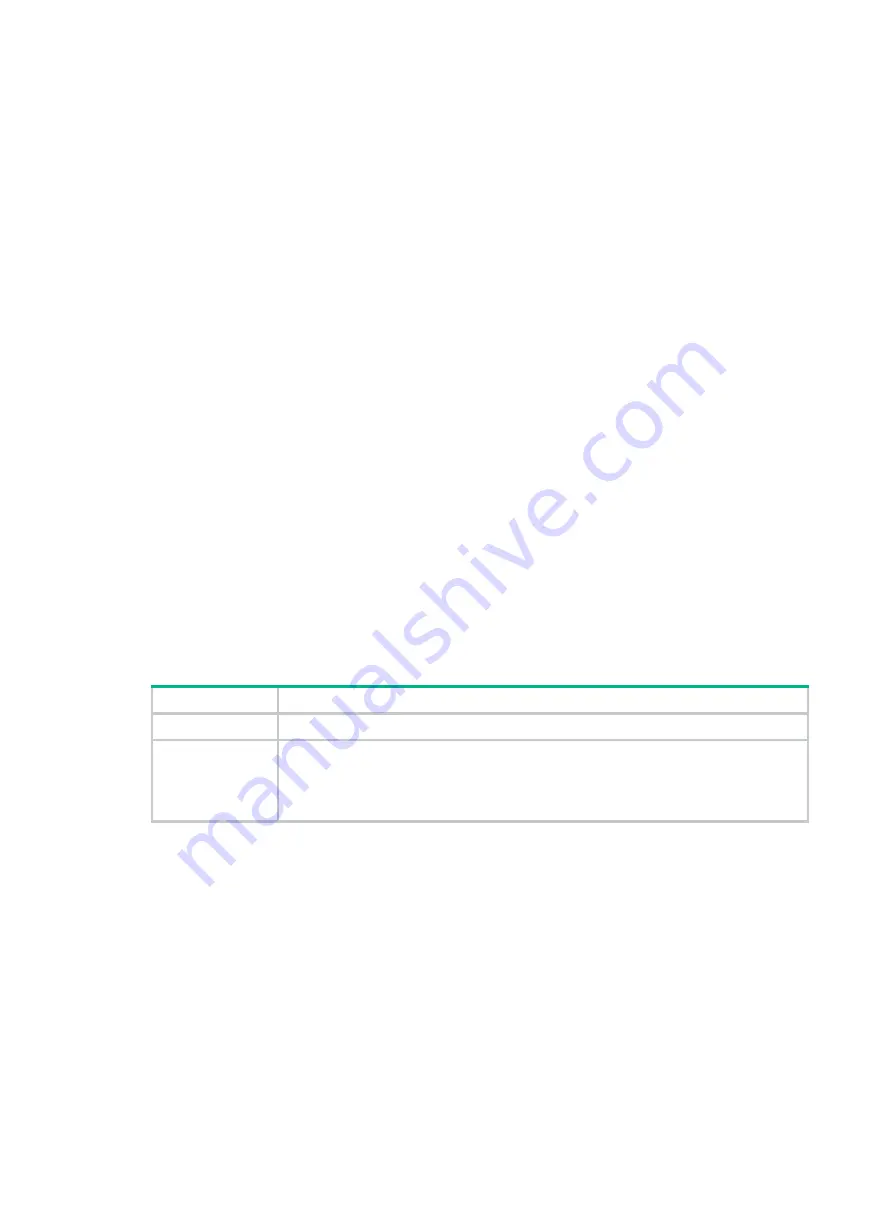
57
display stp down-port
Use
display stp down-port
to display information about ports shut down by spanning tree
protection functions.
Syntax
display stp down-port
[
|
{
begin
|
exclude
|
include
}
regular-expression
]
Views
Any view
Default command level
1: Monitor level
Parameters
|
: Filters command output by specifying a regular expression. For more information about regular
expressions, see
Fundamentals Configuration Guide
.
begin
: Displays the first line that matches the specified regular expression and all lines that follow.
exclude
: Displays all lines that do not match the specified regular expression.
include
: Displays all lines that match the specified regular expression.
regular-expression
: Specifies a regular expression, a case-sensitive string of 1 to 256 characters.
Examples
# Display information about ports shut down by spanning tree protection functions.
<Sysname> display stp down-port
Down Port Reason
Ethernet1/1 BPDU-Protected
Ethernet1/2 Formatfrequency-Protected
Table 16 Command output
Field Description
Down Port
Name of a port shut down by the spanning tree protection functions.
Reason
Reason the port was shut down:
•
BPDU-Protected
—BPDU guard function.
•
Formatfrequency-Protected
—MSTP BPDU format frequent change protection
function.
display stp history
Use
display stp history
to display the historical port role calculation information for the specified
MSTI or all MSTIs.
Syntax
display stp
[
instance
instance-id
]
history
[
|
{
begin
|
exclude
|
include
}
regular-expression
]
Views
Any view
Default command level
0: Visit level
















































