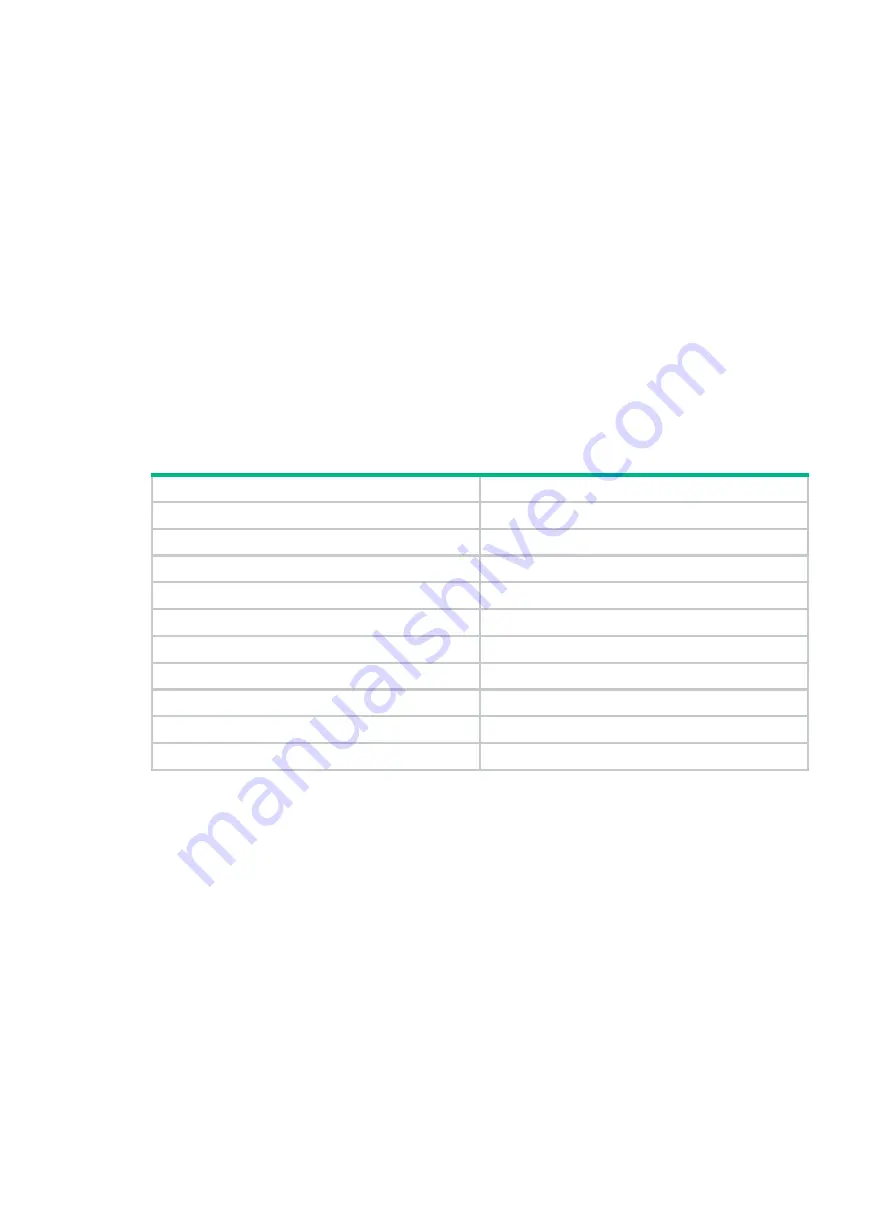
94
display interface
Use
display interface
to display aggregate interface information.
Syntax
display interface
[
bridge-aggregation
|
route-aggregation
] [
brief
[
down
] ] [
|
{
begin
|
exclude
|
include
}
regular-expression
]
display interface
{
bridge-aggregation
|
route-aggregation
}
interface-number
[
brief
] [
|
{
begin
|
exclude
|
include
}
regular-expression
]
Views
Any view
Default command level
1: Monitor level
Parameters
bridge-aggregation
: Displays information about Layer 2 aggregate interfaces.
The following matrix shows the
bridge-aggregation
keyword and hardware compatibility:
Hardware keyword
compatibility
MSR800 Yes
MSR 900
No
MSR900-E Yes
MSR 930
Yes
MSR 20-1X
No
MSR 20
No
MSR 30
Yes
MSR 50
Yes
MSR 2600
Yes
MSR3600-51F Yes
route-aggregation
: Displays information about Layer 3 aggregate interfaces.
interface-number
: Specifies an existing aggregate interface number. The value range for the
interface-number
argument is the set of all existing aggregate interface numbers.
brief
: Displays brief interface information. If you do not specify this keyword, this command displays
detailed interface information.
down
: Displays information about interfaces in DOWN state and the causes. If you do not specify
this keyword, this command displays information about interfaces in all states.
|
: Filters command output by specifying a regular expression. For more information about regular
expressions, see
Fundamentals Configuration Guide
.
begin
: Displays the first line that matches the specified regular expression and all lines that follow.
exclude
: Displays all lines that do not match the specified regular expression.
include
: Displays all lines that match the specified regular expression.
regular-expression
: Specifies a regular expression, a case-sensitive string of 1 to 256 characters.
















































