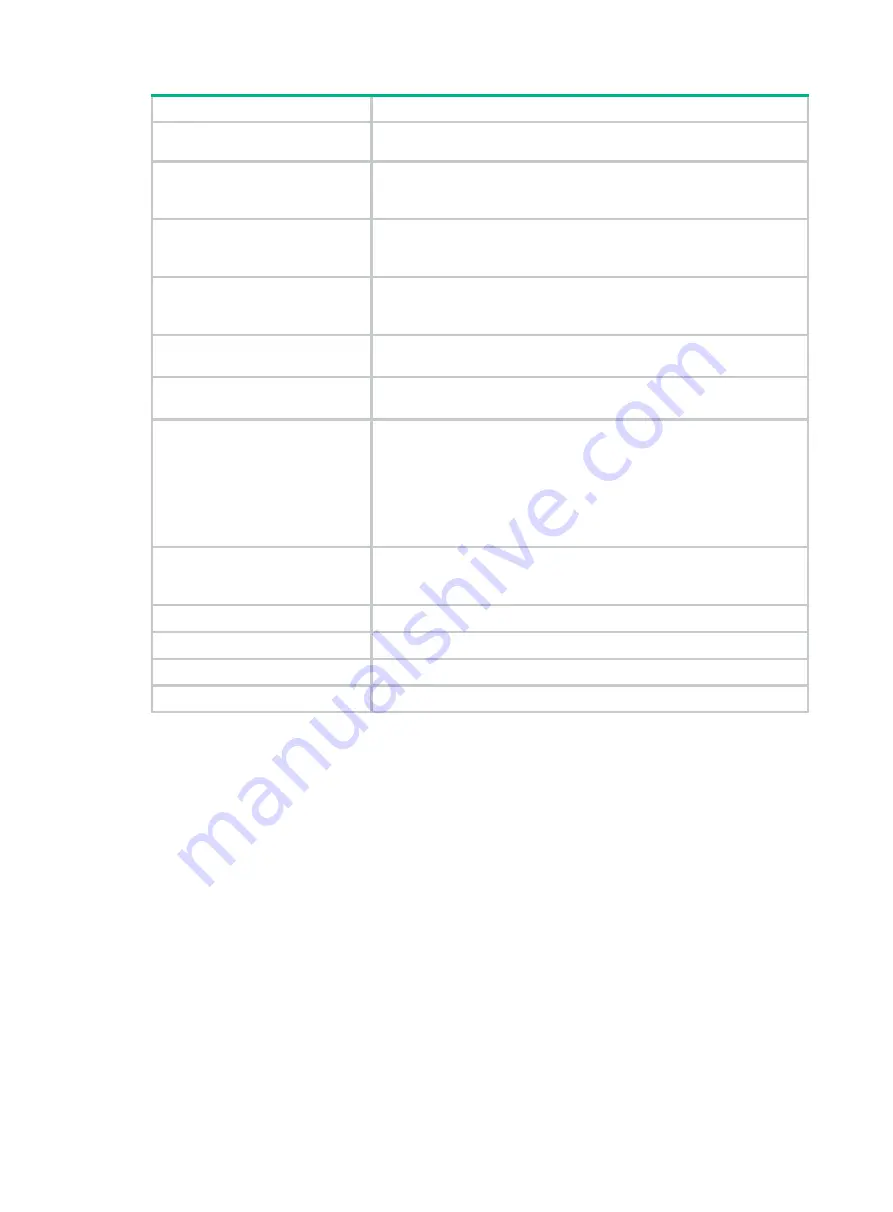
97
Field Description
Never
indicates the
reset counters interface
command has never
been used on the interface since the device's startup.
Output queue : (Urgent queuing :
Size/Length/Discards)
Output queue (current message number in the urgent queue/ maximum
number of messages allowed in the urgent queue/number of discarded
messages).
Output queue : (Protocol queuing :
Size/Length/Discards)
Output queue (current message number in the protocol queue/
maximum number of messages allowed in the protocol queue/number
of discarded messages).
Output queue : (FIFO queuing :
Size/Length/Discards)
Output queue (current message number in the FIFO queue/ maximum
number of messages allowed in the FIFO queue/number of discarded
messages).
The brief information of
interface(s) under route mode
Brief information about Layer 3 interfaces.
The brief information of
interface(s) under bridge mode
Brief information about Layer 2 interfaces.
Link: ADM - administratively
down; Stby - standby
Link status:
•
ADM
—The interface has been administratively shut down. To
recover its physical layer state, perform the
undo shutdown
command.
•
Stby
—The interface is operating as a backup interface. To see the
primary interface, use the
display standby state
command (see
High Availability Command Reference
).
Protocol: (s) - spoofing
If the network layer protocol state of an interface is shown as UP, but its
link is an on-demand link or not present, its protocol attribute includes
the spoofing flag (an
s
in parentheses).
Interface
Abbreviated interface name.
Link
Physical link state of the interface.
Speed
Interface speed, in bps.
Cause
Cause of a DOWN physical link.
display lacp system-id
Use
display lacp system-id
to display the system ID of the local system.
Syntax
display lacp system-id
[
|
{
begin
|
exclude
|
include
}
regular-expression
]
Views
Any view
Default command level
1: Monitor level
Parameters
|
: Filters command output by specifying a regular expression. For more information about regular
expressions, see
Fundamentals Configuration Guide
.
begin
: Displays the first line that matches the specified regular expression and all lines that follow.
exclude
: Displays all lines that do not match the specified regular expression.
include
: Displays all lines that match the specified regular expression.
















































