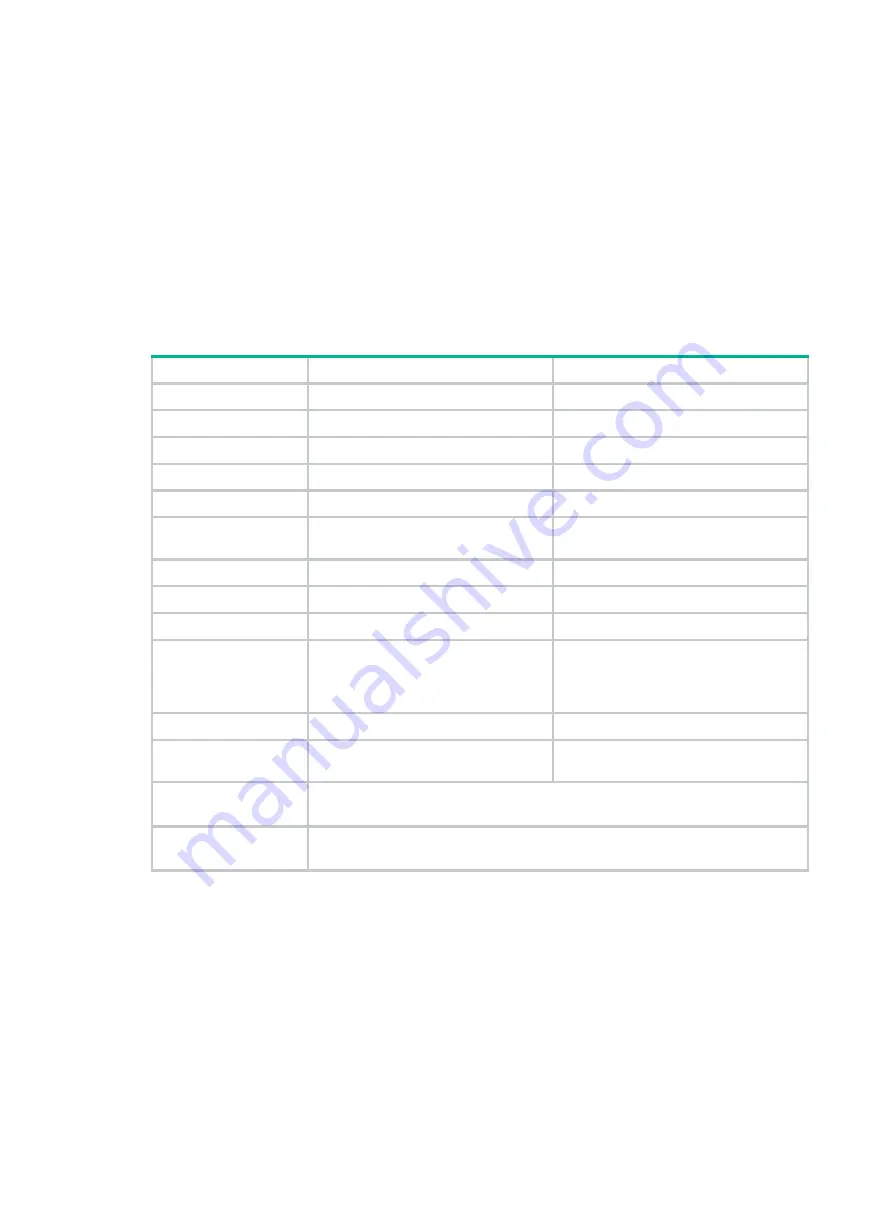
28
If you cannot power off the virtual machines gracefully by pressing the power button for 0.5 to 3
seconds, use either of the following methods:
•
Press the power button for over 3 seconds to perform a forced power-off.
•
Terminate running processes on the virtual machines, and then press the power button to
gracefully power off the virtual machines.
By default, pressing the power button on a powered-off device starts the Comware system but not
the virtual machines. You can use the
autostart
command to configure the virtual machines to be
started together with the Comware system.
Technical specifications
Table 8 Technical specifications
Item MSR3610-I-DP
MSR3610-IE-DP
Console port
1
1
GE copper ports
2 (combo interfaces) + 6
2 (combo interfaces) + 6
GE fiber ports
2 (combo interfaces)
2 (combo interfaces)
USB port
1
1
Hard disk slot
1 (support for a 2.5-inch SATA drive)
1 (support for a 2.5-inch SATA drive)
SIC interface module
slots
4 4
AC power receptacles
2
2
Memory
8/16/32 GB DDR4
8/16/32 GB DDR4
Built-in storage
4 GB
4 GB
Dimensions (H × W ×
D) (excluding mounting
brackets and rubber
feet)
43.6 × 440 × 360 mm (1.72 × 17.32 ×
14.17 in)
43.6 × 440 × 360 mm (1.72 × 17.32 ×
14.17 in)
Rated AC voltage
100 VAC to 240 VAC @ 50 or 60 Hz
100 VAC to 240 VAC @ 50 or 60 Hz
Maximum power
consumption
54 W
54 W
Operating temperature
•
Without a hard disk: 0°C to 45°C (32°F to 113°F)
•
With a hard disk: 5°C to 40°C (41°F to 104°F)
Relative humidity
(non-condensing)
•
Without a hard disk: 5% RH to 95% RH, non-condensing
•
With a hard disk: 10% RH to 80% RH, non-condensing





































