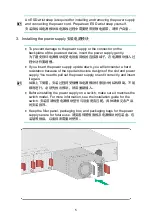4
LED
指示灯
Mark
面板标示
Status
状态
Description
含义
Off
灭
No power output.
无输出
Input status LED
输入状态指示灯
IN OK
Steady green
绿色常亮
Normal power input.
输入正常
Steady red
红色常亮
Abnormal power input.
输入异常
Off
灭
No power input.
无输入
Installing and removing the power supply
电源模块的安装
和拆卸
1. Safety precautions
安全注意事项
•
Wear an ESD wrist strap and make sure the wrist strap makes good skin
contact.
在安装和拆卸电源模块时请注意佩戴防静电腕带,并确保防静电腕带与皮
肤良好接触。
•
Before installing the power supply, make sure the operating voltage of the
external power supply system is as required by the power supply, and the
output voltage of the power supply is as required by the powered device.
在安装电源模块前,请确认外置供电系统的工作电压同电源模块所标电
压、电源模块输出电压同受电设备所需电压是否相符,避免对电源模块和
受电设备造成损坏。
•
To avoid bodily injury, do not touch any bare wire or terminal.
不要接触露出的任何导线、端子部分,以免对人体造成伤害。
•
To avoid power supply damage, do not open the power supply. When the
internal circuits or components of the power supply fail, contact H3C
Support.
为了防止电源模块受损,请不要随意打开电源模块外壳,当电源模块内部
线路或元器件出现故障时,
请移交维修人员进行检修。
•
Before installing or removing the power supply, make sure no power cord
is connected to the
power supply.
安装和拆卸电源模块时应确保电源模块上没有连接电源线。
2. Tools
工具准备