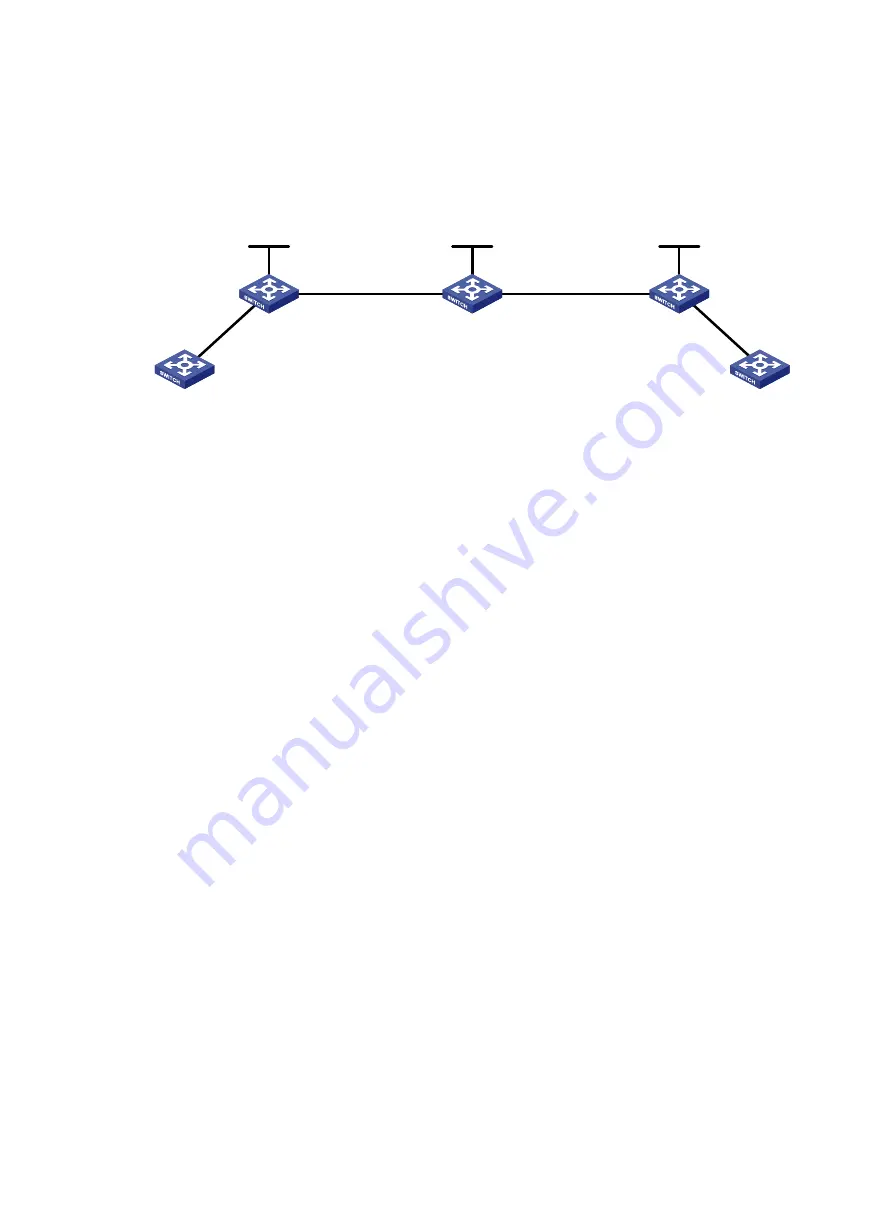
176
•
Configure service instance 1000 to match packets that are received on GigabitEthernet 1/0/1 and
carry the VLAN tag of 100. Bind service instance 1000 to VPLS instance
aaa
.
•
Configure service instance 2000 to match packets that are received on GigabitEthernet 1/0/1 and
carry VLAN tag of 200. Bind service instance 2000 to VPLS instance
bbb
.
Figure 43
Network diagram
Configuration procedure
1.
Configure PE 1:
<Sysname> system-view
[Sysname] sysname PE1
[PE1] interface loopback 0
[PE1-LoopBack0] ip address 1.1.1.9 32
[PE1-LoopBack0] quit
# Configure the LSR ID and enable MPLS globally.
[PE1] mpls lsr-id 1.1.1.9
[PE1] mpls
[PE1-mpls] quit
# Enable L2VPN and MPLS L2VPN.
[PE1] l2vpn
[PE1-l2vpn] mpls l2vpn
[PE1-l2vpn] quit
# Enable LDP globally.
[PE1] mpls ldp
[PE1-mpls-ldp] quit
# Configure PE 1 to establish an LDP remote session with PE 2.
[PE1] mpls ldp remote-peer 1
[PE1-mpls-ldp-remote-1] remote-ip 3.3.3.9
[PE1-mpls-ldp-remote-1] quit
# Configure the interface connected to the P device and enable LDP on the interface.
[PE1] interface vlan-interface 2
[PE1-Vlan-interface2] ip address 23.1.1.1 24
[PE1-Vlan-interface2] mpls
[PE1-Vlan-interface2] mpls ldp
[PE1-Vlan-interface2] quit
# Configure OSPF.
[PE1] ospf
Loop 0
1.1 .1. 9/ 24
Loop 0
2.2 .2. 9/ 24
Loop
3 .3. 3. 9/ 24
PE 1
GE1/0/1
P
PE 2
CE 2
CE 1
GE1/0/1
Vlan -int 3
26. 2. 2. 1/24
Vlan-int 2
23. 1.1 .1/ 24
Vlan -int 2
23 .1 .1. 2/ 24
Vlan-int 3
26. 2.2 .2/ 24
















































