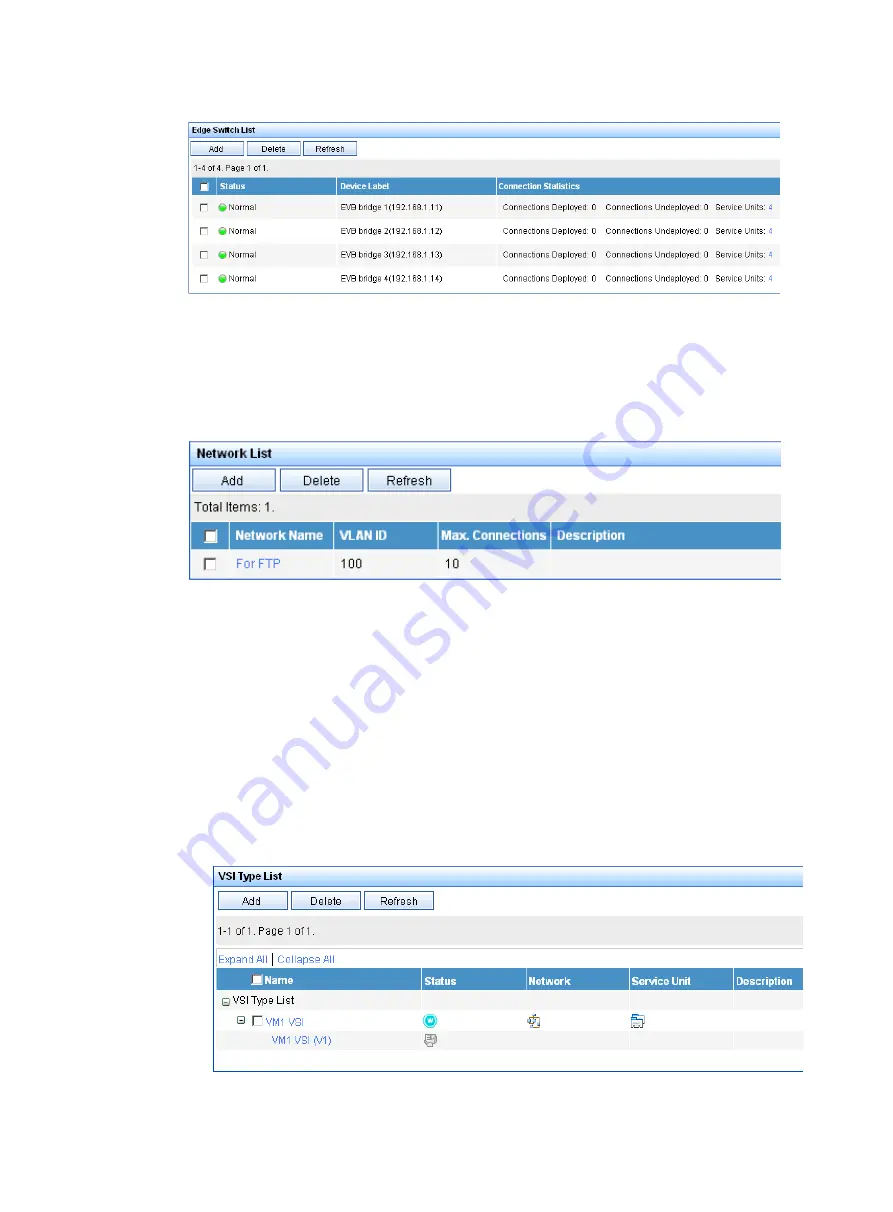
15
Figure 5 Edge Switch List page
2.
Add an FTP network:
Select
Network
from the navigation tree, click
Add
on the page that appears, enter
For FTP
for
Name
,
100
for
VLAN ID
, and
10
for
Max. Connections
, and click
OK
.
The network name
For FTP
is displayed on the
Network List
page, as shown in
Figure 6 Network List page
3.
Define the VSI type of VM 1:
a.
Select
VSI Type
from the navigation tree, and click
Add
on the
VSI Type List
page.
b.
Enter
VM1 VSI
for
Name
.
c.
Select
For FTP
from the
Network
list, and select the
Bandwidth Control
and
VM Access
Control
options.
d.
Enter
172.16.1.0
for
Client IP
and
0.0.0.255
for
Wildcard Mask
.
e.
Select
BOTH
from the
Filtering Direction
list.
f.
Enter
2048
for
CIR (kbps)
and
4096
for
PIR (kbps)
.
g.
Click
Save and Release
.
The VSI type
VM1 VSI
is displayed on the
VSI Type List
page, as shown in
.
Figure 7 VSI Type List page
4.
Bind the VSI type
VM1 VSI
to the vNIC of VM 1 to define the connection:





































