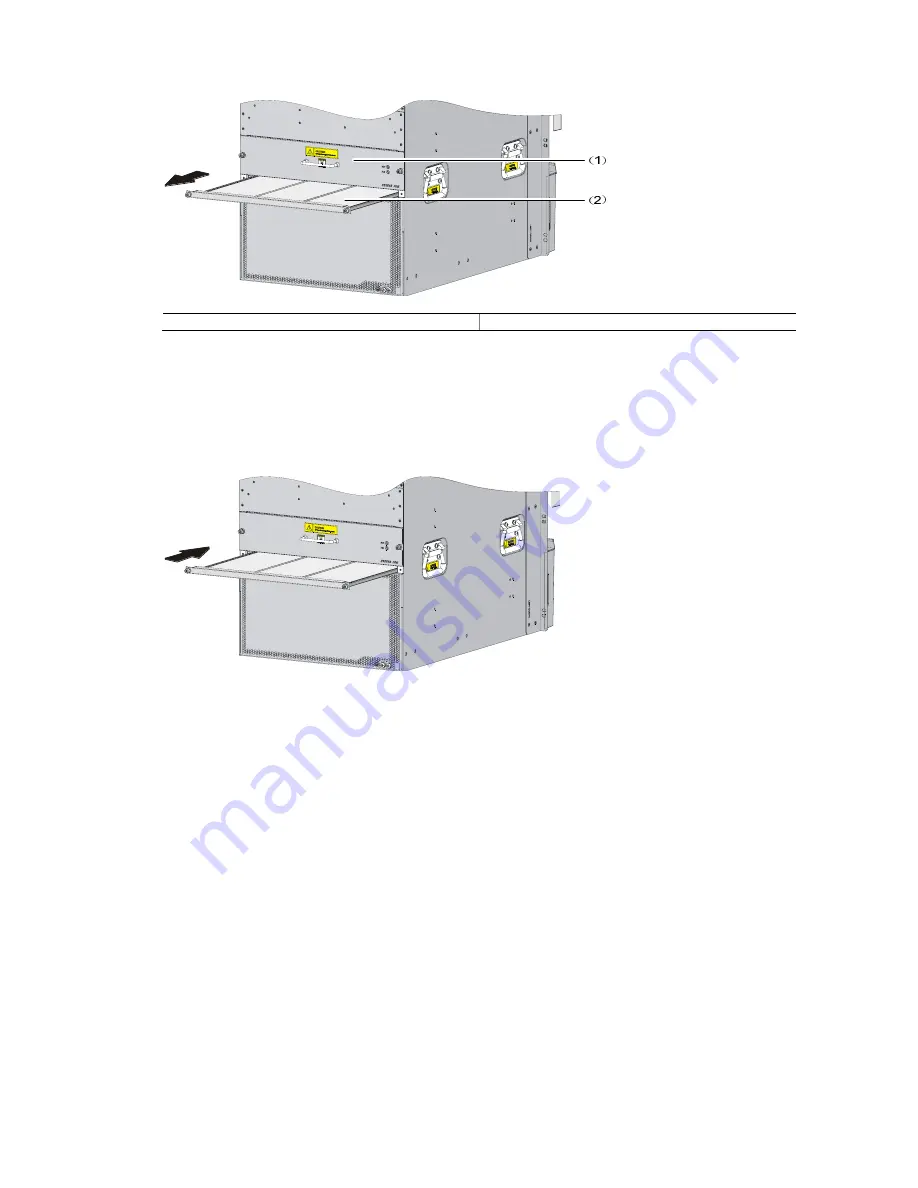
5-4
Figure 5-5
Remove the air filter of an S12518
(1) Lower fan tray
(2) Air filter
z
Installing the air filter
Step1
Hold the air filter by two edges and push it gently into the chassis.
Step2
Fasten the captive screws on the air filter.
Figure 5-6
Install the air filter of an S12518
Removing an LPU
Fabric switching modules, LPUs, and MPUs for the S12500 are hot-swappable. Removal procedures
for these three types of boards are similar. This section describes how to remove a board in a general
way.
Step1
Put on an ESD-preventive wrist strap and loosen the captive screws on the board.
Step2
Move the ejector levers outwards to separate the board from the backplane.
Step3
Slowly pull out the board along the guide rails.















































