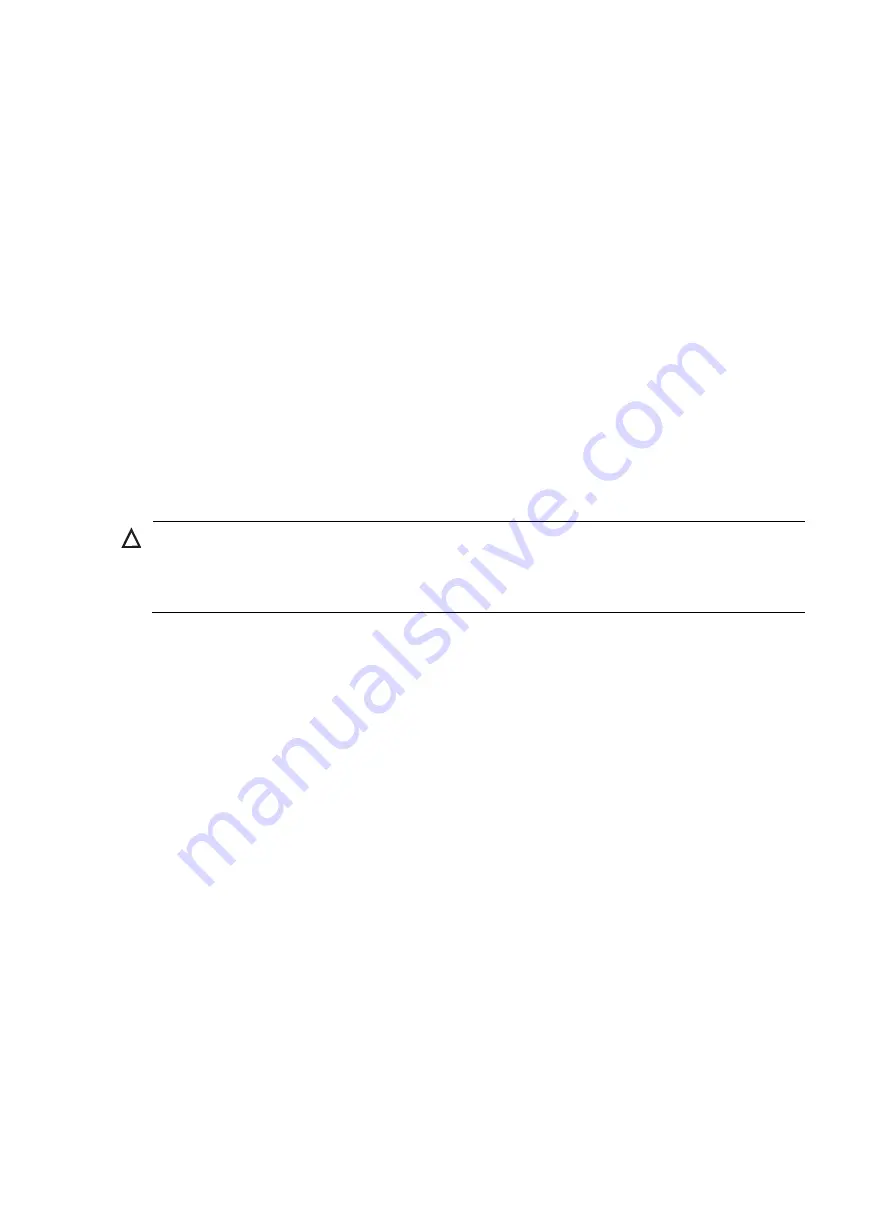
31
Installing a lower expansion cable management bracket
1.
Remove the filler panel or card on the front panel. For how to remove them, see "Replacement
procedures."
2.
Loosen the fastening screws on the lower cable management bracket with a Phillips screwdriver.
3.
Align the keyhole standoffs on the rear of the lower cable management bracket with the keyholes
on the chassis and remove the cable management bracket.
4.
Align the keyhole standoffs on the lower expansion cable management bracket (with no mark)
with the keyholes on the chassis.
5.
Push the expansion cable management bracket forward until it makes close contact with the
chassis. Then pull the expansion cable management bracket downwards until the keyhole standoff
fits into the keyhole on the chassis.
6.
Unpack the screws come with the expansion cable management bracket and fasten them with a
Phillips screwdriver to attach the expansion cable management bracket to the chassis.
7.
Install the removed filler panel or card. For more information, see "
."
For illustration of the installation procedure for a lower cable management bracket, see
.
Installing the switch in a rack
CAUTION:
When moving the switch, hold the handles at both sides of the chassis. Do not hold the plastic panel of the
chassis, the handle of the fan tray, the handle of the back cover of the chassis, or the air vents of chassis.
Any attempt to carry the switch with these parts may cause equipment damage or even bodily injury.
Installation preparation
Confirm the following preparations before starting installation:
•
The rack is sturdy and securely grounded.
•
There is sufficient clearance of 0.8 m (2.62 ft) around the rack for heat dissipation and installation.
•
There is no debris inside or around the rack.
•
The total height of the switches to be installed is no higher than the height of the rack and enough
clearance is reserved for cable routing.
Installing slide rails and cage nuts to the rack
Besides slide rails, you can use a rack shelf to support the switch. This document describes how to install
slide rails only.
To ensure correct installation, use industry-standard slide rails or rack shelves. Slide rails or rack shelves
are not provided with the switch. Prepare them yourself, or order them from H3C.
Installing slide rails
Before installing the switch to the rack, install slide rails to the rack. If the rack has slide rails, skip this
section.
Before installing the slide rails, verify that the slide rails can support the weight of the switch. For the
weight of the S12500 switch and hardware components, see "Appendix A Technical specifications."
Summary of Contents for S12500 Series
Page 40: ...30 Figure 28 Installing an upper expansion cable management bracket 1 2 3 4 5 6 7...
Page 109: ...99 Figure 74 Replacing a card for the S12504 A Card to be removed B Card to be installed...
Page 149: ...139 Figure 85 Loopback operation on an optical transceiver...
Page 164: ...154 Figure 100 Example of a device label...
















































