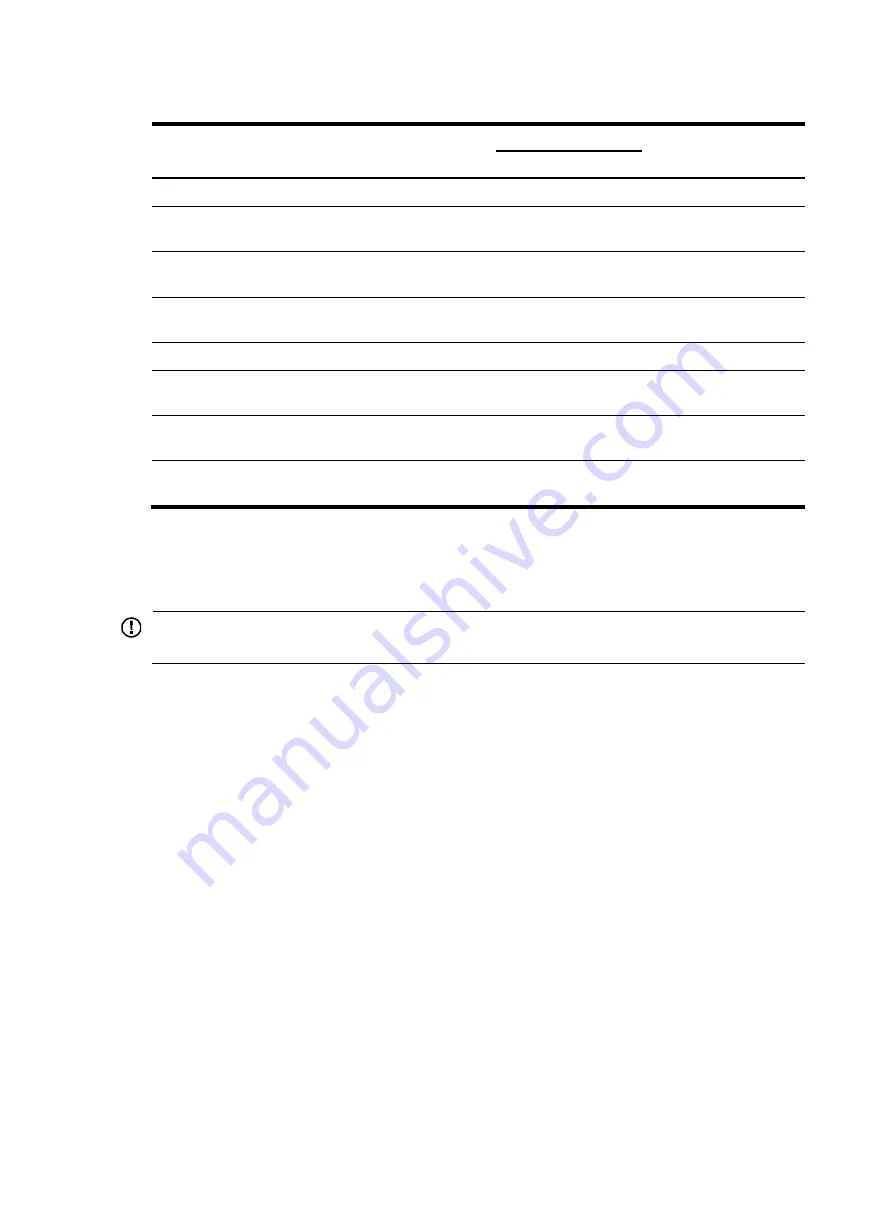
13
Table 1
Installation checklist
Item
Result
Remarks
Yes
No
The grounding cable is correctly grounded.
Fan trays are correctly installed and make close contact
with the backplane.
Power modules are correctly installed and have close
contact with the frames.
The power switch is off (the power switch is at the OFF
position).
Power cords are correctly connected.
MPUs are correctly installed and have close contact with
the backplane.
LPUs are correctly installed and have close contact with
the backplane.
Switching fabric modules are correctly installed and have
close contact with the backplane.
Logging in to the switch
IMPORTANT:
You can only log in through the console port for your first login to the switch.
Connecting the console cable
To connect the console cable through the console port:
1.
Connect the DB-9 connector of the console cable to the serial port of a PC or terminal.
2.
Connect the RJ-45 connector of the console cable to the console port of the MPU of the switch.
To connect the console cable through the USB console port:
1.
Connect the USB-A connector of the console cable to the USB port on a PC or terminal.
2.
Connect the mini-USB A/B connector of the console cable to the USB console port on the MPU of
the switch.




































