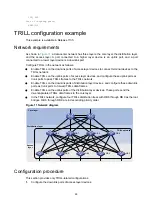15
•
Maximum length of originated LSPs
—The RB selects the smallest value from the following
values as the actual maximum length of LSPs to be sent to a neighbor:
{
The configured maximum length of originated LSPs.
{
The interface MTU.
{
The maximum originated LSP length carried in the LSPs sent by the neighbor.
•
Maximum length of received LSPs
—When the RB receives an LSP that exceeds the length,
the RB drops the LSP.
•
Overload bit of LSPs
—The RB sets the Overload bit in LSPs if the RB fails and cannot
correctly perform route selection and packet forwarding. When the RB cannot record the
complete LSDB because of insufficient memory, routing calculation errors occur. To make
troubleshooting easier, temporarily exclude the RB from the TRILL network by setting the
Overload bit for the LSPs sent by the RB.
•
Minimum LSP interval
and
maximum number of LSPs transmitted per interval
—To avoid
frequent LSP aging in the network, RBs periodically advertise LSPs. The actual refresh interval
of an LSP is determined by both the minimum LSP interval and the maximum number of LSPs
transmitted per interval. To prevent LSPs from being aged out accidentally, set the LSP
maximum age and the LSP refresh interval appropriately.
To set TRILL LSP parameters:
Step Command
Remarks
1.
Enter system view.
system-view
N/A
2.
Enter TRILL view.
trill
N/A
3.
Set the LSP maximum
age.
timer
lsp-max-age
time
The default setting is 1200 seconds.
4.
Set the LSP refresh
interval.
timer
lsp-refresh
time
The default setting is 900 seconds.
5.
Set the TRILL LSP
generation timer
parameters.
timer
lsp-generation
maximum-interval
[
minimum-interval
[
incremental-interval
] ]
By default, the maximum LSP generation
interval is 2 seconds, the minimum interval
is 10 milliseconds, and the incremental
interval is 20 milliseconds.
This command is available in Release
1138P01 and later versions.
6.
Configure the
maximum length of
originated LSPs.
lsp-length
originate
size
The default setting is 1458 bytes.
To prevent the system from generating
error messages, do not set the maximum
length of originated LSPs to be greater
than the maximum length of received
LSPs.
7.
Configure the
maximum length of
received LSPs.
lsp-length
receive
size
The default setting is 1492 bytes.
To prevent the system from generating
error messages, do not set the maximum
length of originated LSPs to be greater
than the maximum length of received
LSPs.
8.
Set the Overload bit of
LSPs and set the
lifetime for the set
Overload bit.
set overload
[
timeout
]
By default, the Overload bit is not set.
Do not perform this task on the root RB of
a TRILL distribution tree. The root RB
cannot forward traffic when the Overload
bit of LSPs is set on the RB.
This command is available in Release
1138P01 and later versions.