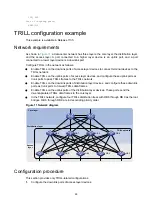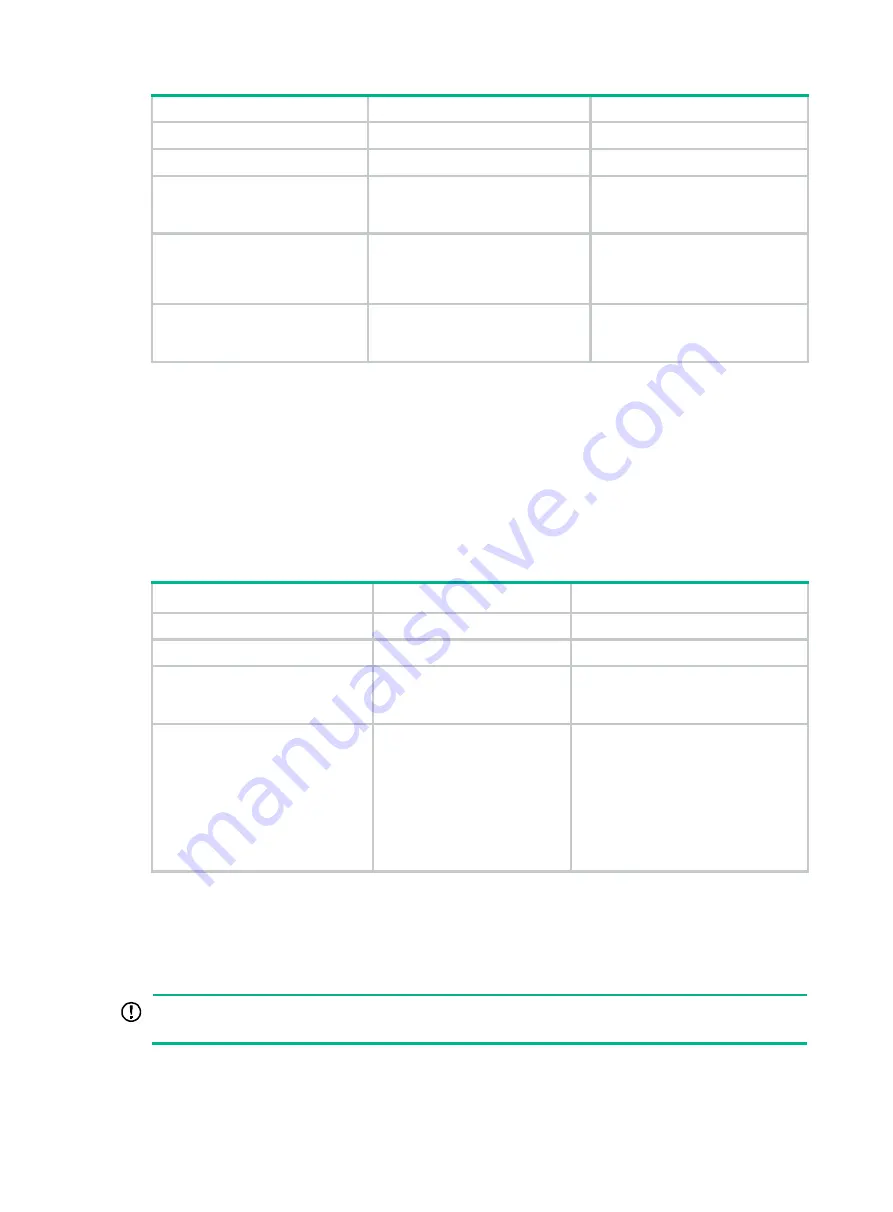
19
Step Command
Remarks
1.
Enter system view.
system-view
N/A
2.
Enter TRILL view.
trill
N/A
3.
Enable load balancing over
TRILL distribution trees.
ingress
assign-rule
load-balancing
By default, load balancing over
TRILL distribution trees is
disabled.
4.
Set the delay timer for the
RB to switch ingress traffic to
a new TRILL distribution
tree.
ingress assign-delay seconds
The default delay timer is 300
seconds.
5.
Perform one-time load
balancing over TRILL
distribution trees.
set
ingress-load-balancing
Perform this task when load
balancing over TRILL distribution
trees is disabled.
Configuring TRILL equal-cost routes
TRILL unicast equal-cost routes share traffic to the same destination. You can configure the
maximum number of TRILL unicast equal-cost routes.
When TRILL multicast ECMP is disabled, TRILL distribution trees do not use equal-cost routes to
share traffic. When multicast ECMP is enabled, TRILL assigns equal-cost routes to multiple TRILL
distribution trees to improve load sharing performance.
To configure TRILL equal-cost routes:
Step Command
Remarks
1.
Enter system view.
system-view
N/A
2.
Enter TRILL view.
trill
N/A
3.
Set the maximum number of
TRILL unicast equal-cost
routes.
max-unicast-load-balancing
number
By default, the maximum number of
TRILL unicast equal-cost routes is
32.
4.
Enable TRILL multicast
ECMP.
multicast-ecmp
enable
[
p2p-ignore
]
By default, TRILL multicast ECMP is
disabled.
Make sure the status of TRILL
multicast ECMP is the same across
the TRILL network.
The
p2p-ignore
keyword is available
in Release 1138P01 and later
versions.
Enabling incremental flush for TRILL multicast
routing entries
IMPORTANT:
This feature is available in Release 1138P01 and later versions.
TRILL multicast routing entries are classified into three levels according to the following key
combinations: