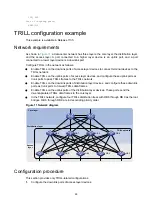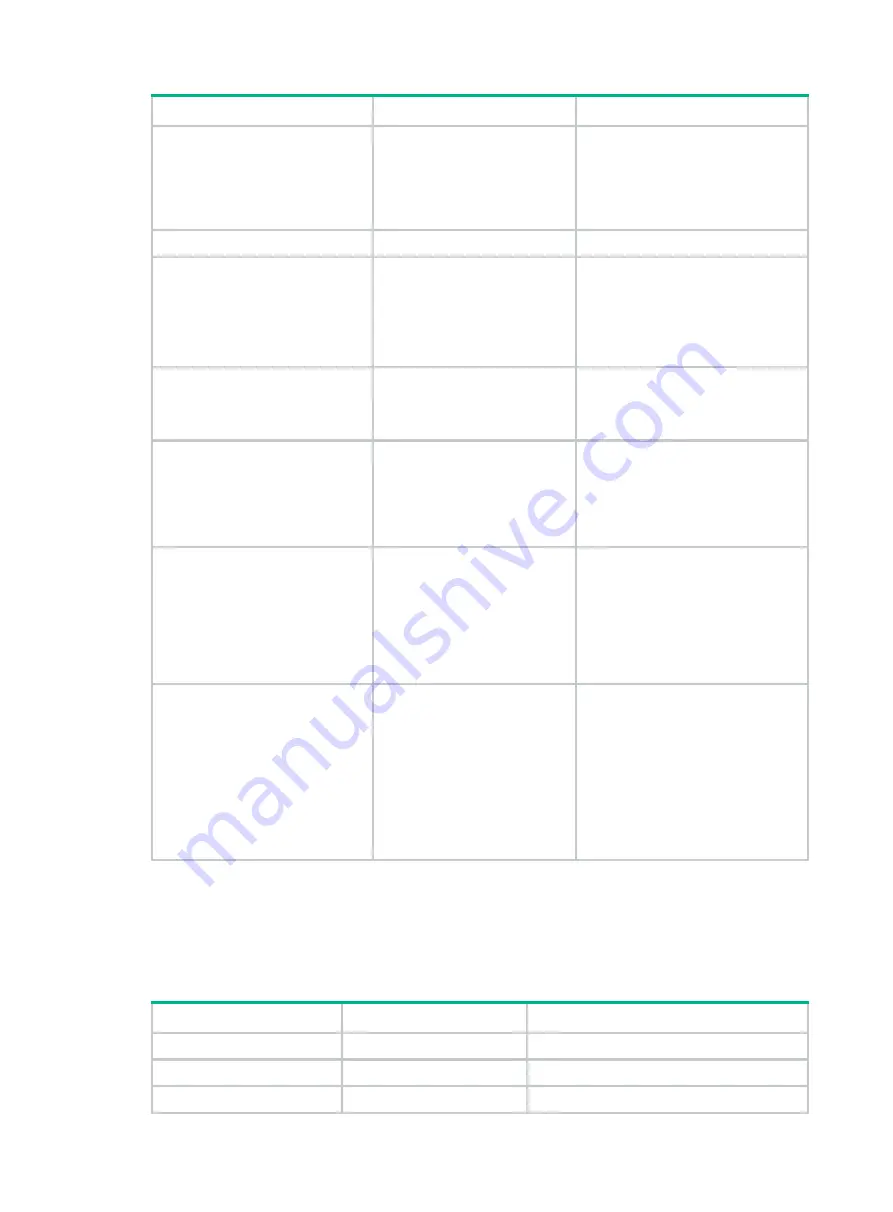
21
Step Command
Remarks
forwarding for a VLAN, create the
VLAN interface for the VLAN and
assign an IP address to the VLAN
interface.
Execute this command on the
gateway RBs.
5.
Return to system view.
quit
N/A
6.
Enter Layer 2 Ethernet
interface or Layer 2
aggregate interface view.
interface
interface-type
interface-number
The Layer 2 Ethernet interface or
Layer 2 aggregate interface must be
a TRILL trunk port on the TRILL
Layer 3 forwarding path.
To set the link type of a TRILL port,
use the
trill
link-type
command.
7.
Configure the designated
VLAN.
trill
designated-vlan
vlan-id
By default, no designated VLAN is
configured. The system
automatically selects an enabled
VLAN as the designated VLAN.
8.
Set the link type of the
interface.
•
Configure the interface as
a trunk port:
port link-type trunk
•
Configure the interface as
a hybrid port:
port link-type hybrid
By default, the interface is an access
port.
9.
Assign the interface to the
VLANs enabled with Layer 3
forwarding and the
designated VLAN.
•
Assign the trunk port to
the specified VLANs:
port trunk permit vlan
vlan-id-list
•
Assign the hybrid port to
the specified VLANs:
port hybrid vlan vlan-list
{
tagged
|
untagged
}
By default, a trunk port allows
packets only from VLAN 1 to pass
through. A hybrid port is an
untagged member of the VLAN to
which the port was assigned as an
access port.
10.
Configure designated VLAN
settings on the interface.
•
Set the PVID of the trunk
port to the designated
VLAN:
port trunk pvid vlan
vlan-id
•
Configure the hybrid port
as an untagged member
of the designated VLAN:
port hybrid vlan
vlan-list
untagged
N/A
Enabling logging of TRILL neighbor changes
Perform this task to output logs of TRILL neighbor changes to the configuration terminal.
To enable logging of TRILL neighbor changes:
Step Command
Remarks
1.
Enter system view.
system-view
N/A
2.
Enter TRILL view.
trill
N/A
3.
Enable logging of TRILL
log-peer-change
enable
By default, logging of TRILL neighbor